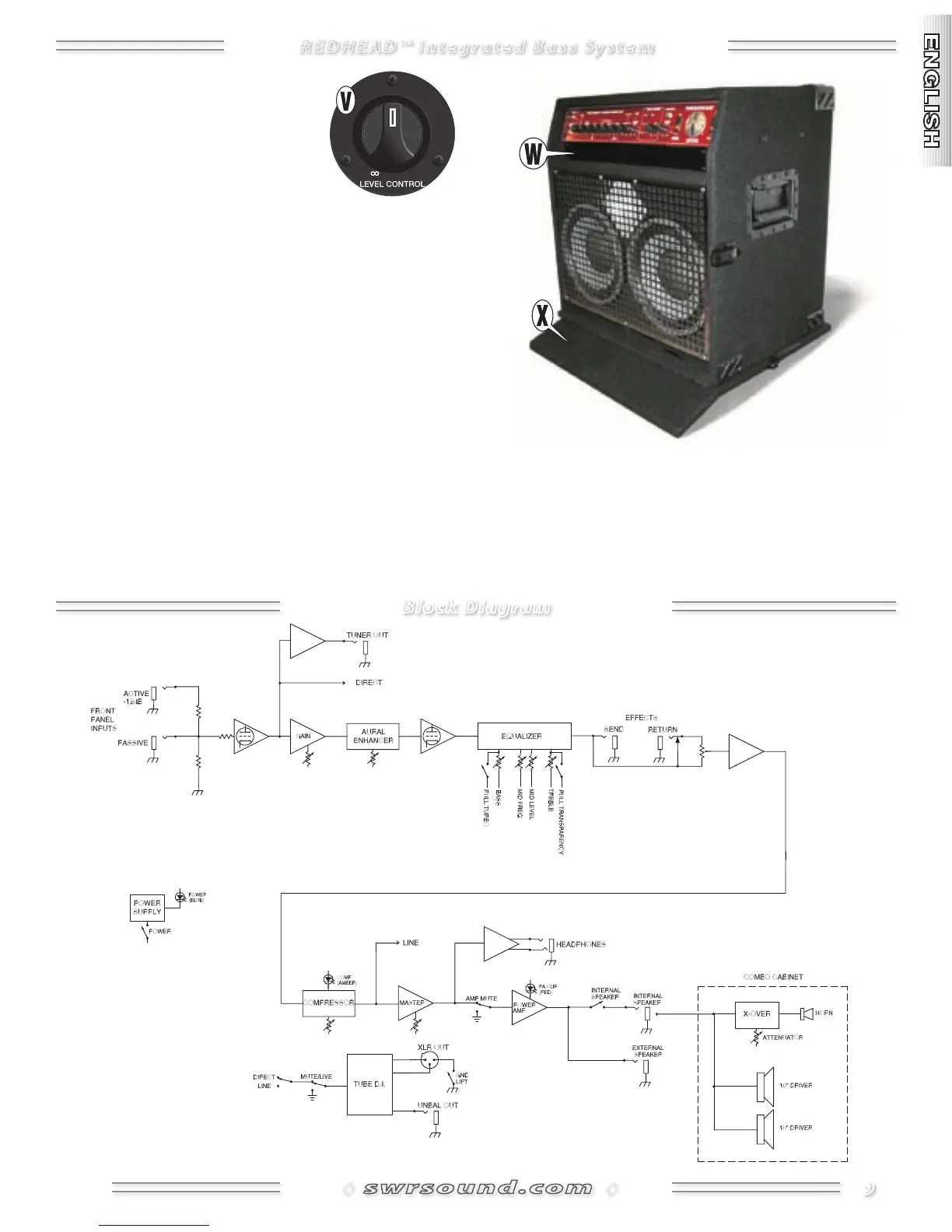9
◊
◊
Block Diagram
REDHEAD™ Integrated Bass System
V. HORN LEVELAdjusts the volume
level of the high-frequency tweeter
from completely OFF (∞ - infinite
resistance) to maximum output (
- zero resistance). Recommended
starting position is -dB as shown,
then adjust as desired.
W. RACK SPACE
Install your rack mounted effects device
or instrument tuner here. Plug the rack device power
cord into the Redhead rear panel A/C Outlet {O} (V
models only). A blank filler panel is included to cover the
rack space when not in use.
X. CABINET COVERA steel-reinforced cover to protect
the amp during transport and storage. The cover can be
used as an angled stand when you want to monitor the
Redhead more directly. First remove the Caster Wheels
{Y}. Then put the cover in the desired location (carpet
side up) and position the amp at an angle, as shown.
Y. CASTER WHEELS NOT SHOWNIncluded for easy
transportation, the casters should be removed during
performance to improve bass response through cabinet
to floor contact. The casters must be removed to use the
Redhead in the Tilt Back Position {X}. Remove the casters
by tipping the Redhead over on its side and pulling the
casters out.
HIGH
16
12
10
8
7
6
5
-dB
3
2
1
0
16
12
10
8
HIGH
7
6
5
-dB
3
2
1
0