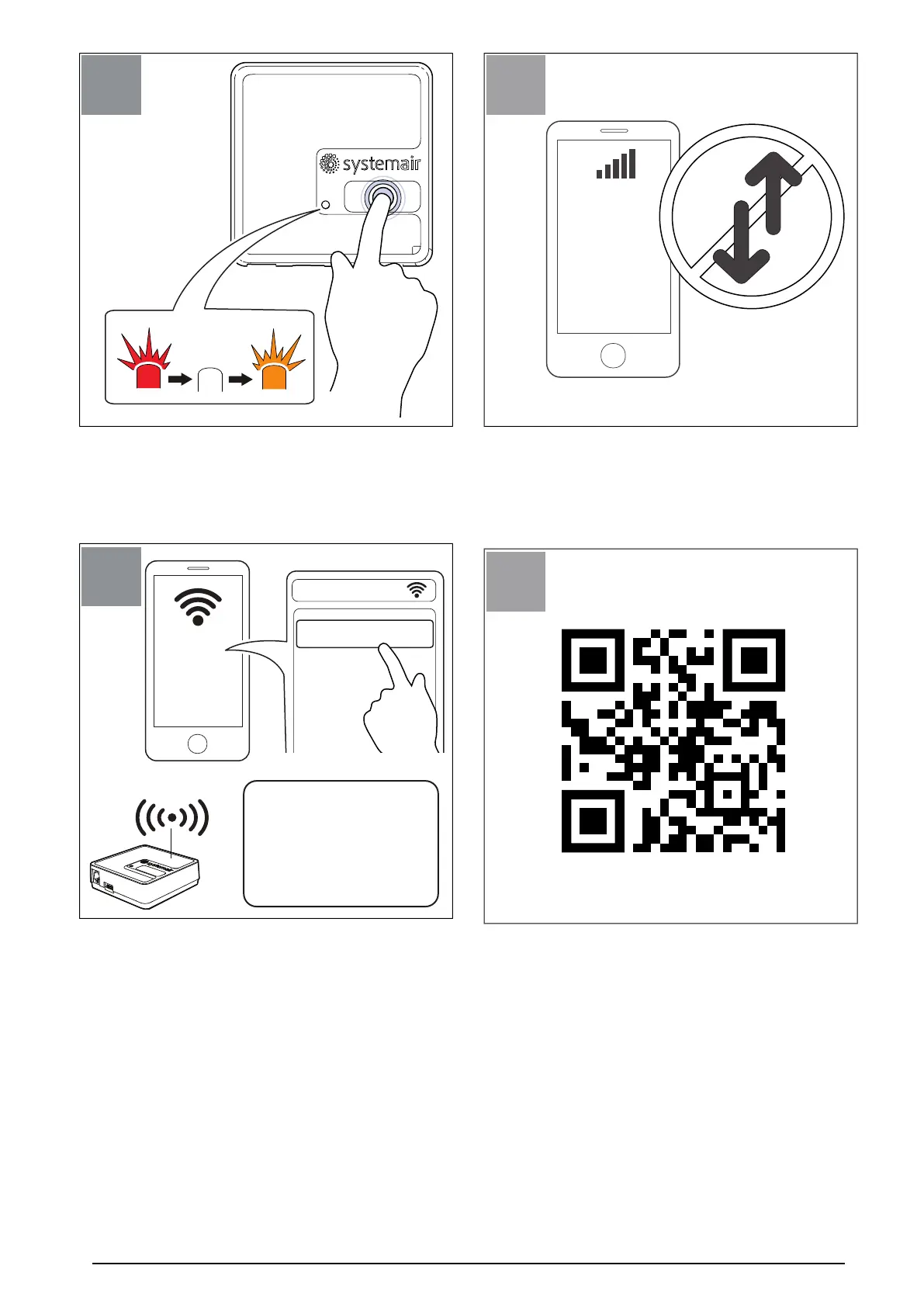Press the button on the SAVE CONNECT
module 3 times very quickly. The LED will
start to flash orange.
Scan for Wi-Fi networks on your mobile
phone. Connect to the SaveConnect Wi-Fi.
Use the password 1234abcd.
Turn off mobile data on your phone.
Scan the code or go to the website
http://192.168.4.1.
10