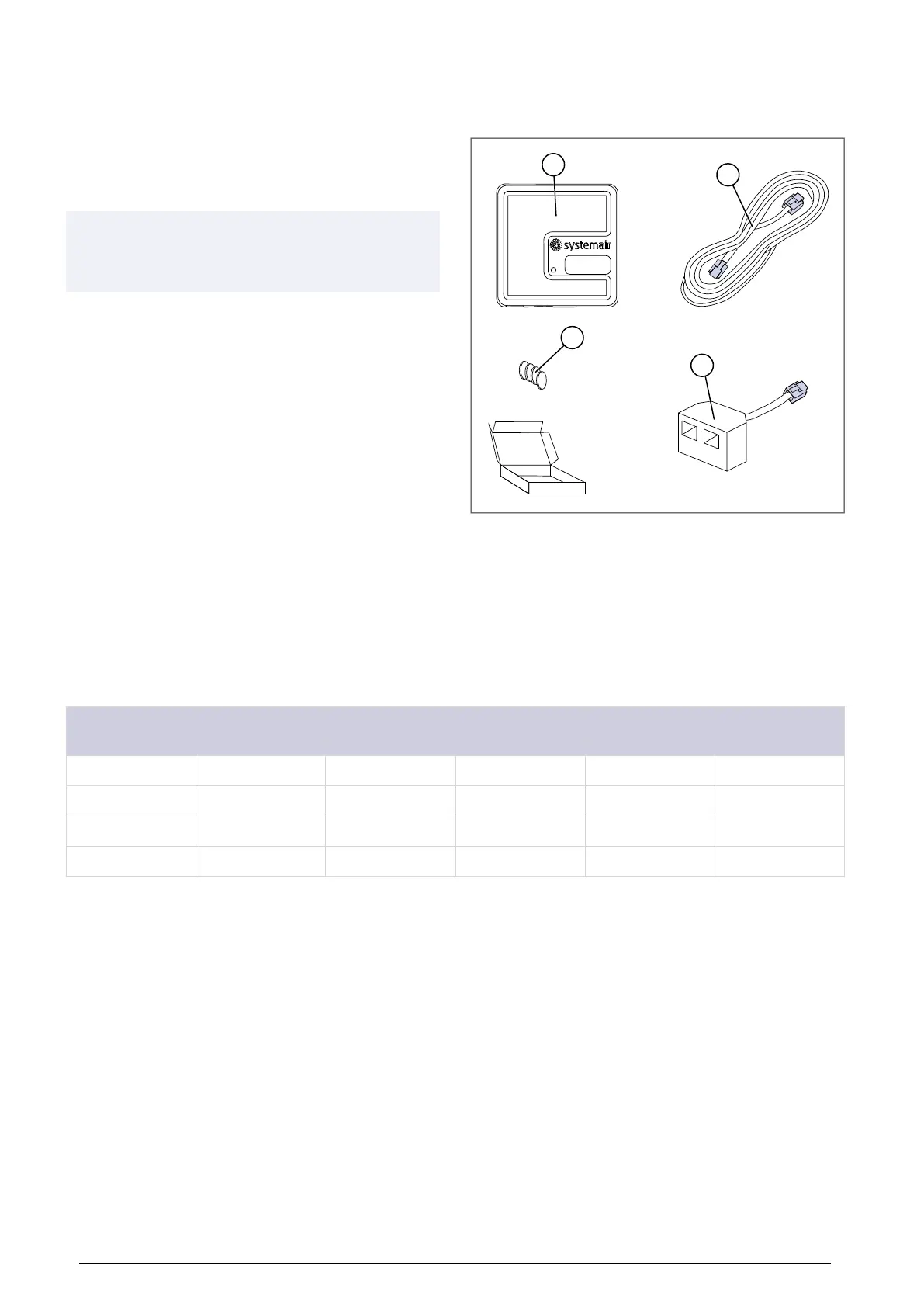1 Introduction
1.1 Product description
This product allows to control SAVE ventilation
unit with a mobile application or any internet
browser, both locally (WLAN) and remotely via
internet.
Note:
SAVE CONNECT only supports 2.4 GHz wire-
less frequency.
The SAVE CONNECT module also provides addi-
tional features:
• software updates
• remote technical service
• configuration file import and export function
1.2 Overview of supplied parts
A. SAVE CONNECT module
B. Cable with plugs
C. Diverting plug
D. Magnets with stickers
1.3 LED indicator codes
Access point
mode
WLAN Cloud Red LED Green LED
Orange LED
- ✔ ✖ Fast - -
- ✖ ✖ Slow - -
- ✔ ✔ - Slow -
✔ - - - - Fast
Fast flash — every 500 milliseconds. Slow flash — every 2 seconds.
1