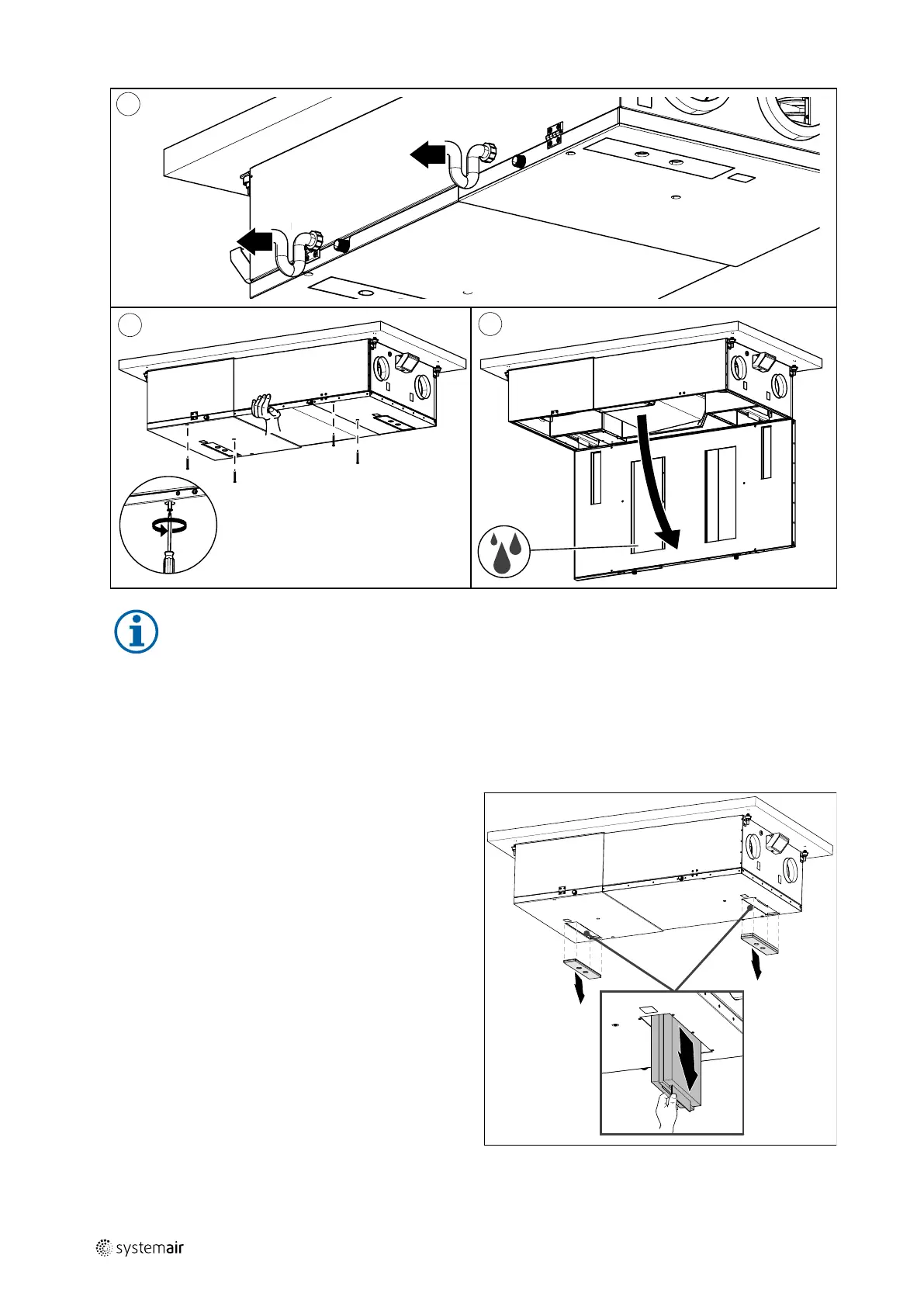10
|
Maintenance
Note:
Do not forget to tighten screws back after the maintenance!
4.3 To change filters
The filters cannot be cleaned and must be changed as necessary. This is normally done 1–2 times per year depending
on the air pollution at the installation site.
It is very important to change filters regularly for performance and energy efficiency of the unit.
When it’s time to change the filters an alarm is shown on
the control panel display. When this occurs do the
following:
1. Stop the unit by disconnecting the mains.
2. Remove the filter cover plates.
3. Pull out the filters towards you. Some force may be
needed.
4. Insert the new filters. Make sure that the correct filter
types are inserted.
5. Remount and fasten the filter cover plates and connect
the unit to mains.
6. Reset the filter time. See chapter 4.3.1
252219 | v1.0
