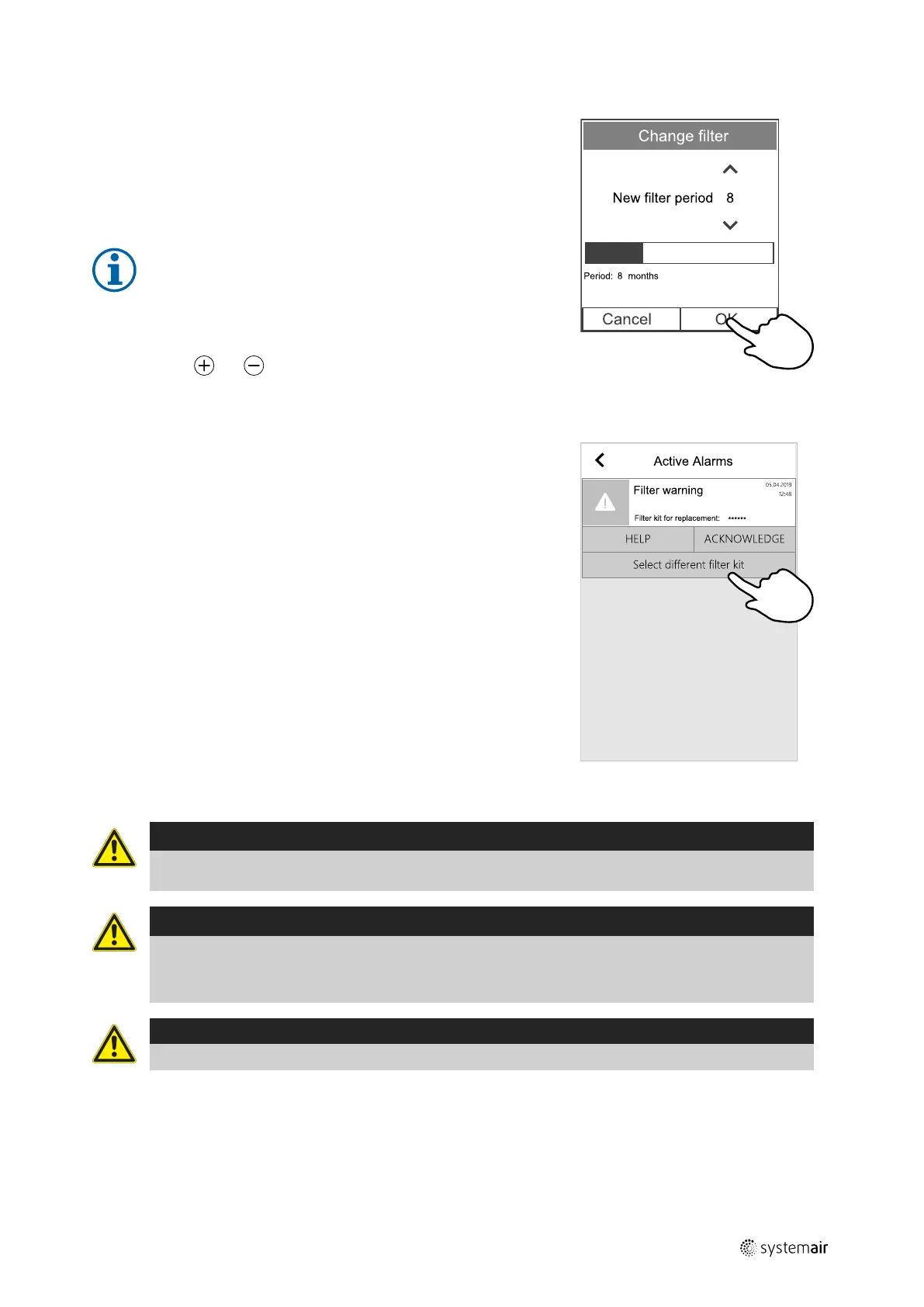Maintenance
|
11
4.3.1 To reset the filter change time
Once filter is changed, it is necessary to reset filter time. Go to Filter menu
(see 3.2.2 Home screen overview, page 4, pos. E) or if filter alarm is present,
click on alarm status line (see 3.2.2 Home screen overview, page 4, pos. 5)
and select filter alarm. Select CHANGE FILTER, in the pop up menu define a
new filter period and press OK to confirm selection.
Filter time is now reset.
Note:
The menu is locked by default. Enter a password (default
password is 1111).
To reset filter change timer for SAVE LIGHT
• Push and hold
and buttons for 3 seconds to reset the filter timer
(filter change LED will turn off).
4.3.2 To select a different filter kit
Standard filters are designed for good outdoor air quality. It is possible to se-
lect and order filter kits for poorer air quality environment.
To change filter kit type
1. Touch Select different filter kit button in the alarm menu.
Alternatively, go to Filter menu (3.2.2 Home screen overview, page 4,
pos. E).
2. Select filter kit from the list.
3. Touch OK button.
4.4 To clean the heat exchanger
Danger
• Make sure that the Mains supply to the unit is disconnected before performing any maintenance or
electrical work!
Warning
• Risk of personal injury! The heat exchanger is heavy. There is a risk that the heat exchanger falls out of
the unit.
• Make sure that small children are not beneath the unit when the heat exchanger is removed!
Caution
• Beware of sharp edges during mounting and maintenance. Use protective gloves.
252219 | v1.0
