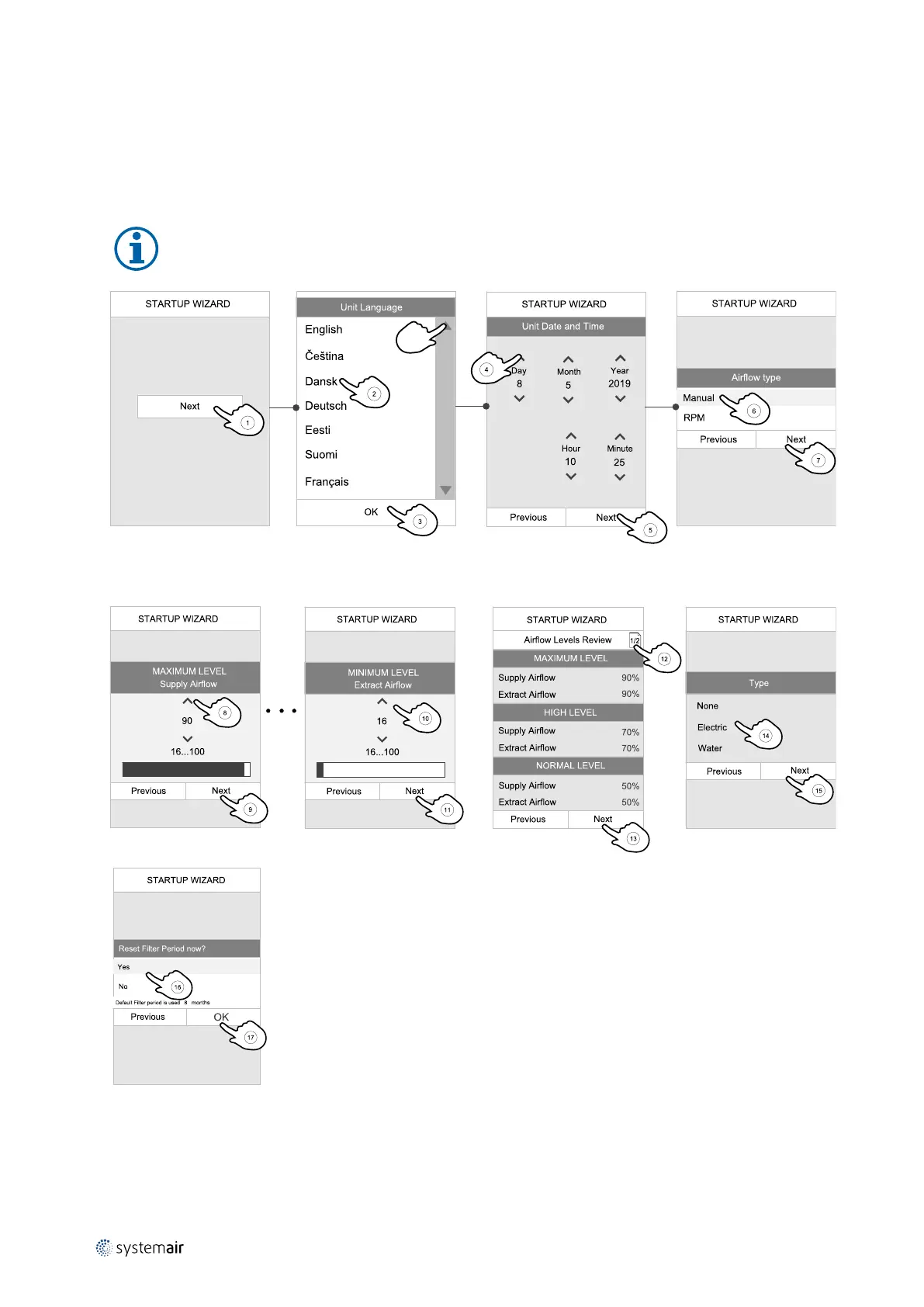10
|
Commissioning
• The unit is correctly wired
9 Commissioning
Follow the first startup instructions and fill in the Commissioning record as you go through the settings.
The Startup Wizard cannot be skipped.
Note:
If the SAVE LIGHT control panel is used, the start-up wizard is skipped and the factory settings are used.
Select language, set the time and choose airflow control type. Select revolutions per minute as the type of airflow con-
trol only if these values are included with the device.
Set speed of supply and extract air fans for each level. When finished, review your
settings. It is possible to go back to previous menus and make modifications.
Choose heating type or none.
Reset filter changer timer if necessary.
Finish startup wizard with OK button.
All additional changes post-startup wizard must be recorded in the Commissioning
record.
10 Concluding Routines
Perform the following procedures before leaving the site:
1. Ensure that the product is operational and that no alarms are active.
2. If applicable, save the configuration backup.
333547 | v1.1