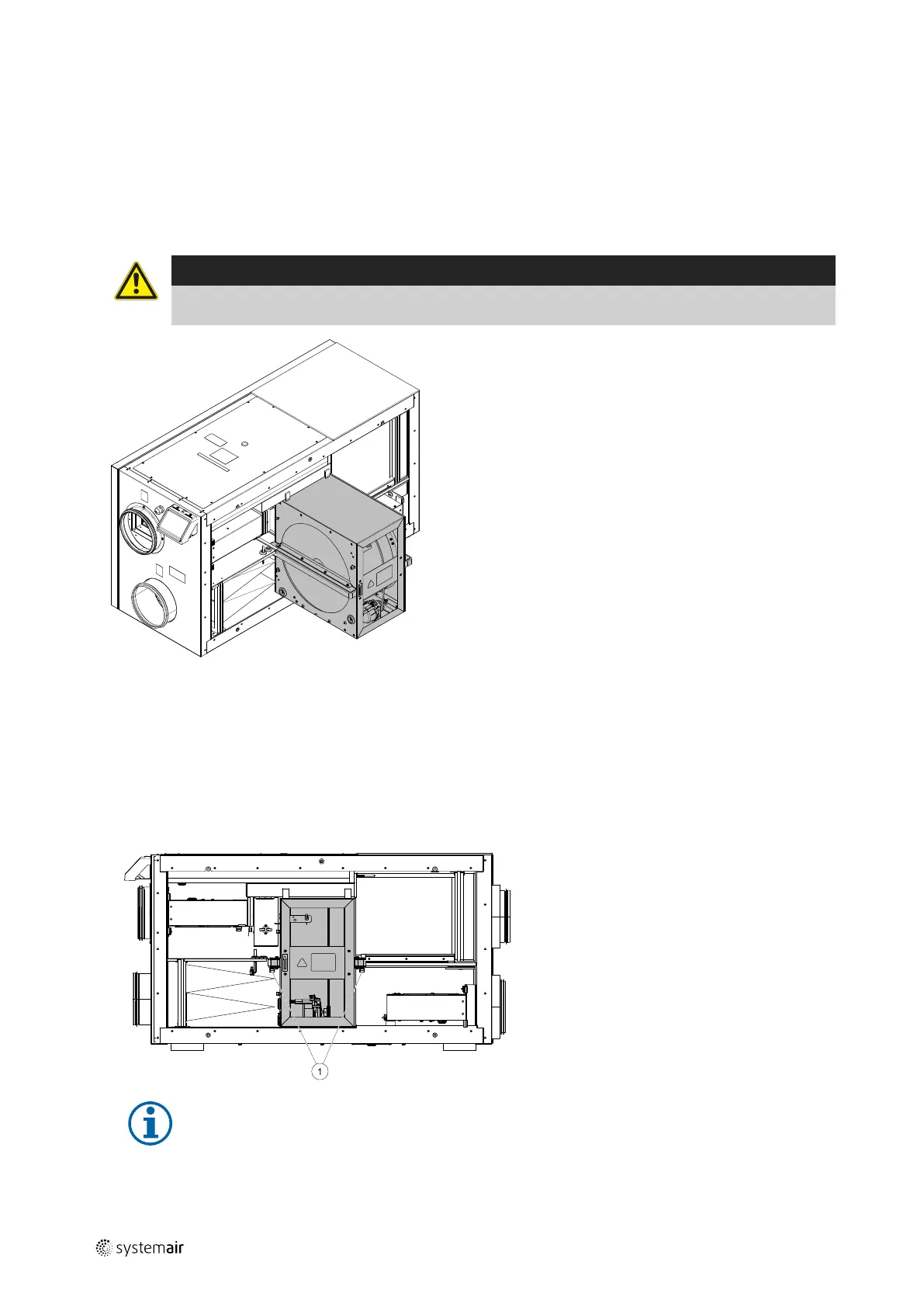12
| Maintenance of the unit
6.4 Resetting the filter time
Once filter is changed, it is necessary to reset filter time. Go to Filter menu (see 5.4 Menu overview, page 4, pos. E)
or if filter alarm is present, click on alarm status line (see 5.5 Home screen, page 5, pos. 5) and select filter alarm. Select
CHANGE FILTER, in the pop up menu define a new filter period and press OK to confirm selection.
Filter time is now reset.
6.5 Checking and cleaning the heat exchanger
Danger
Make sure that the Mains supply to the unit is disconnected before performing any maintenance or
electrical work!
Fig. 6 Heat exchanger
Even if the required maintenance is carried out, dust will build up in the exchanger block. It is therefore of vital impor-
tance for the upkeep of a high efficiency that the exchanger block is removed from the unit and cleaned periodically as
illustrated below. Clean the heat exchanger at least every 3 years or when required.
1. Stop the unit by disconnecting the mains.
2. Open and remove the side cover. See figure 6.2.
3. Disconnect the rotor power supply and the rotor sensor. Both cables are found beside the rotor.
4. Loosen mounting screws at the bottom (1).
Note:
In VSR 500 unit the mounting screws are located at the top.
5. Pull out the rotor towards you. Some force may be needed.
6. Clean the rotor.
211459 | A001