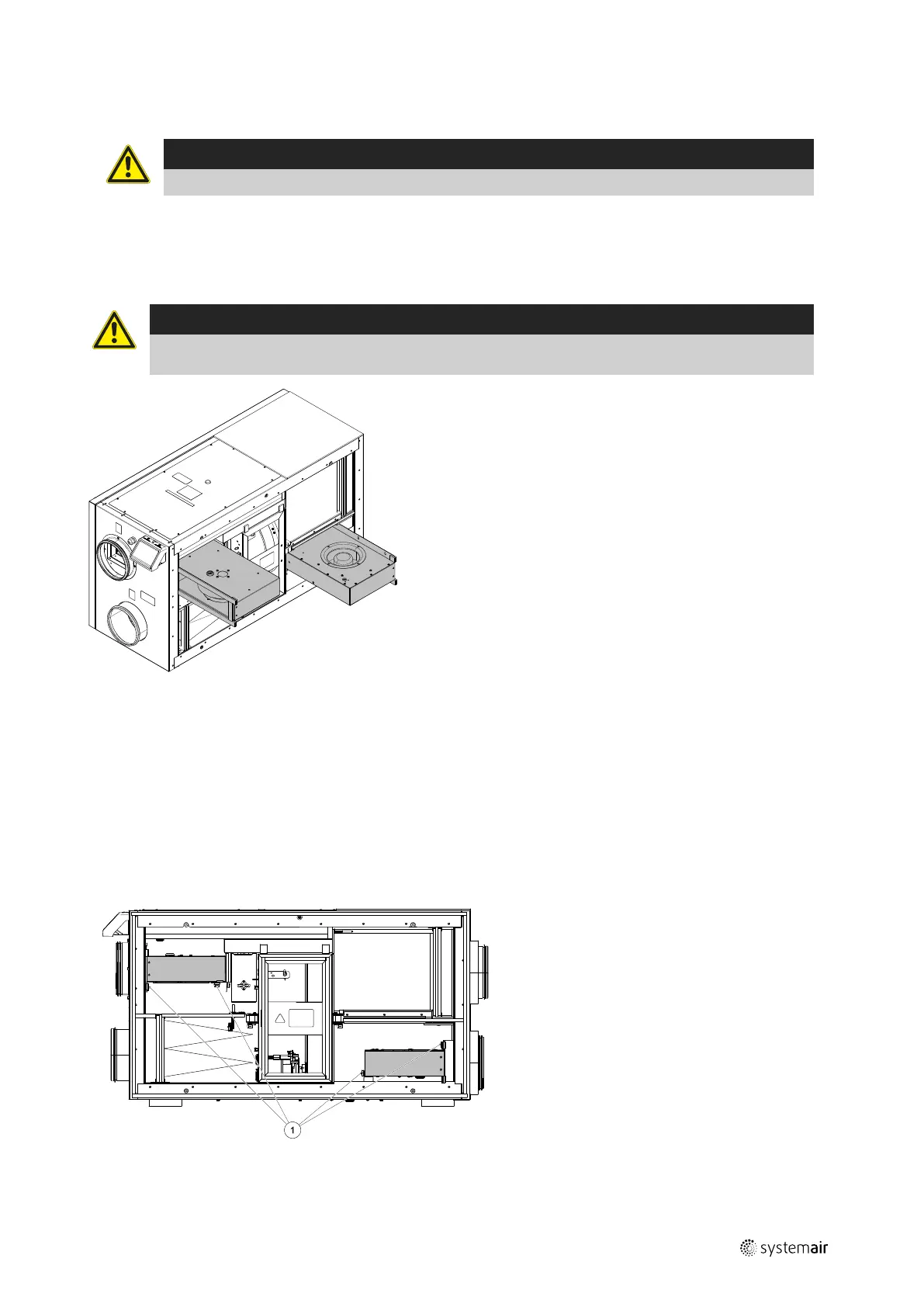Maintenance of the unit |
13
Wash in hot soapy water. Do not use detergent containing ammonia. Rinse using, for instance, a shower handle or
carefully with compressed air.
Warning
Ensure the rotor motor is not exposed to moisture
7. Remount the rotor. Don’t forget to reconnect the rotor power and sensor cables.
8. Replace and lock the side cover and connect the unit to mains.
6.6 Cleaning the fans
Danger
• Make sure that the Mains supply to the unit is disconnected before performing any maintenance or
electrical work!
Fig. 7 Extract and supply air fans
The motor bearings are life time lubricated and maintenance free.
Even if the required maintenance, such as changing of filters is carried out, dust and grease may slowly build up inside
the fans. This will reduce the efficiency.
The fans may be cleaned as illustrated in below procedure.
1. Stop the unit by disconnecting the mains.
2. Open and remove the side cover. See chapter 6.2.
3. Disconnect the fan power cables. The cables are found beside the fans.
4. Loosen the mounting screws (1) and pull the fans towards you. Some force may be needed.
5. Clean the fans with a cloth or a soft brush. Do not use water. White spirit can be used to remove obstinate deposits.
Allow the fans to dry properly before remounting.
6. Remount the fans. Don’t forget to reconnect the fan power cables.
211459 | A001