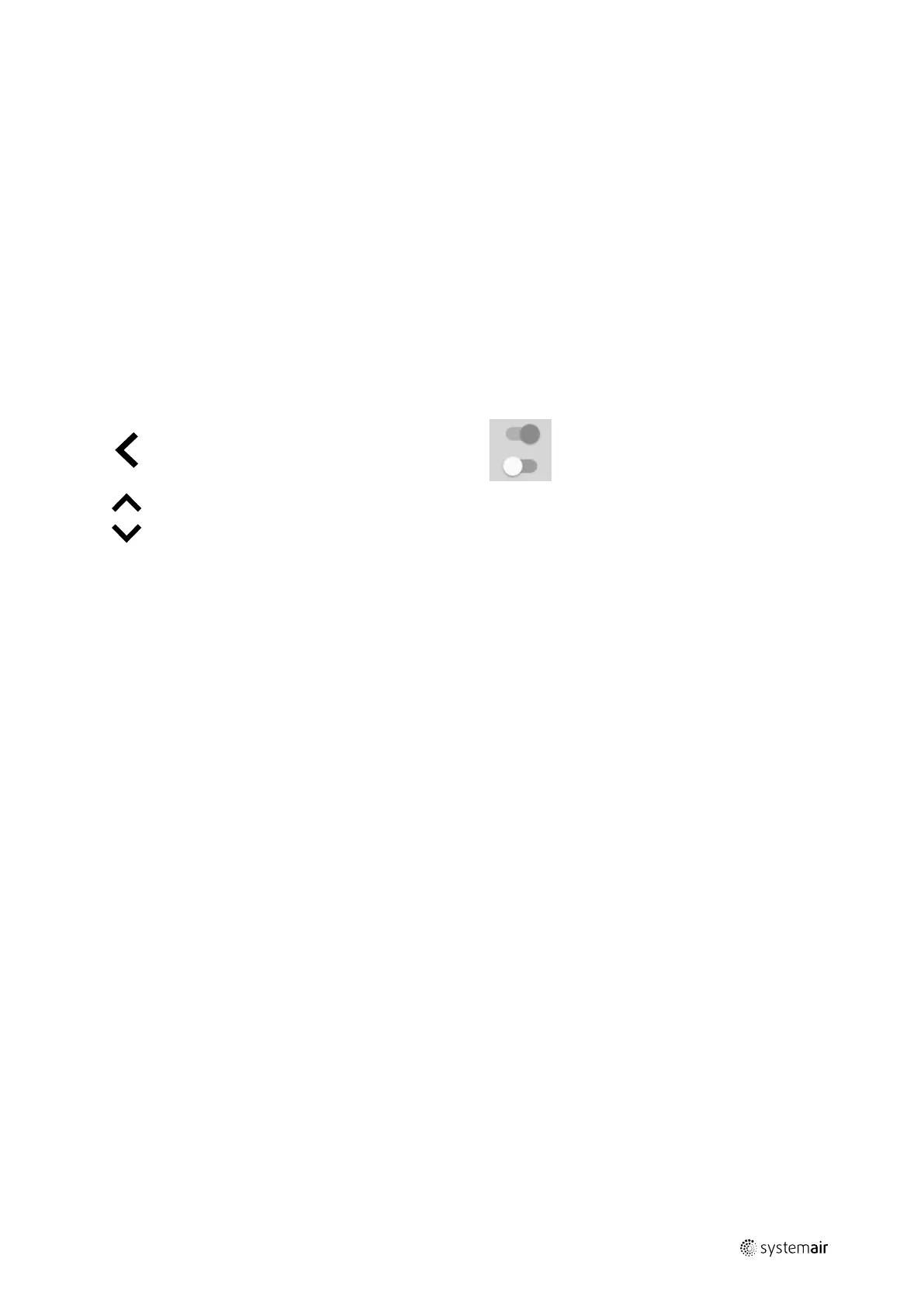SAVECair control |
3
Settings are done by touching the icons or options. The touch screen is sensitive and it is not necessary to press too
hard.
5.2 Startup wizard
During the first power up of the unit, you will be asked to set:
• menu language
• time and date
• airflow control type (Manual/RPM) and airflow level values
• heater type (None/Electrical/Water/Change-over)
If the start-up wizard is cancelled it will start again during next power up of the unit, this will continue until start-up wiz-
ard is successfully finished.
5.3 Common symbols
The following selection symbols are common and are present in most menu pages:
Back button to return to a previous
menu, located at the upper left corner
On and Off slider to activate or
deactivate a function. White bubble —
function is inactive, green bubble —
function is active.
Up arrow to increase a value CANCEL
Button to cancel changes
Down arrow to decrease a value
SET/OK
Buttons to confirm changes
Many options show up in a form of the pop-up window. Select the option from the displayed list in the pop-up window
and press OK to confirm selection.
211459 | A001