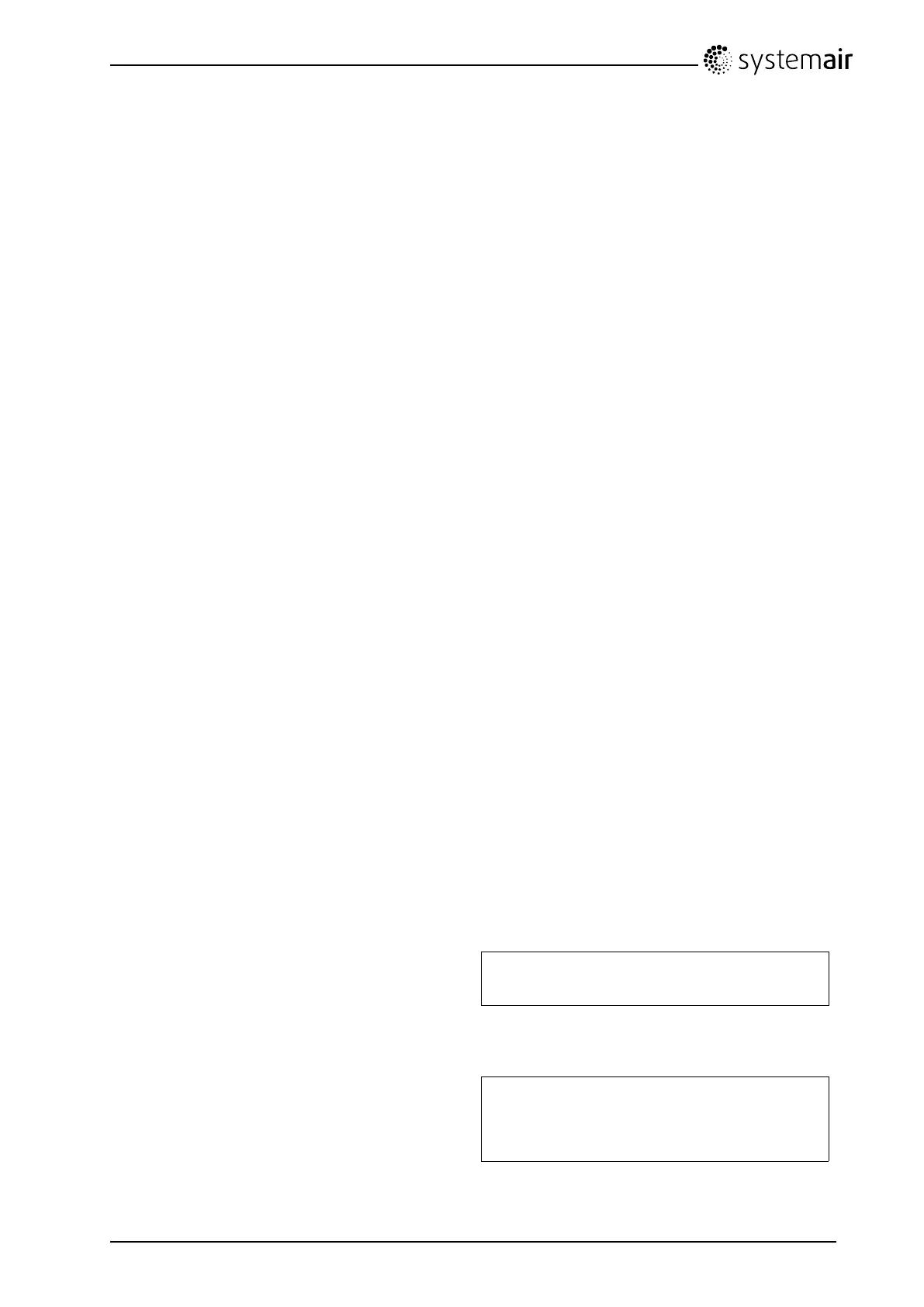3.1.1.1Navigatingthemenus
Thestartdisplay(thedisplaynormallyshown)isattherootofthemenutree.PressingDOWNwillmove
youthroughthemenuoptions.UPwillmoveyoubackthroughtheoptions.Toenterahighermenulevel,
useUPorDOWNtoplacethecursoratthemenuyouwishtoaccessandpressRIGHT .Ifyouhave
sufcientlogonprivilegesthedisplaywillchangetothemenuyouhavechosen.
AteachleveltheremaybeseveralnewmenuswhichyoumovethroughusingUP/DOWN.Sometimes
therearefurthersubmenuslinkedtoamenuormenuitem.Thisisindicatedbyanarrowsymbolatthe
right-handsideofthedisplay.Toenteramenu,pressRIGHTagain.Tostepbacktopreviousmenu
level,useLEFT.
4Commissioning
4.1BeforeStartingtheSystem
Whentheinstallationisnished,checkthat:
•Theunitisinstalledinaccordancewiththeinstallationinstructions
•Theunitiscorrectlywired
•Soundattenuatorsareinstalledandthattheductsystemiscorrectlyconnectedtotheunit
•Outdoorairintakeispositionedwithsufcientdistancetopollutionsources(kitchenventilatorexhaust,
centralvacuumsystemexhaustorsimilar)
•Allexternalequipmentareconnected
•Thefollowingdataisavailable:
•Intendedconguration,forexampletemperaturecontrolfunctions,fancontrol,externalcontrol
functionsetc.
•Howtheunitissupposedtooperateaccordingtoaweeklyschedule(normalandreducedspeed)
4.2Initialsetupoftheunit
Ontherststart-up,thecontrollerwillstartaspecialprogramforsettinglanguage,supplyairtemp
setpoint,Time&dateandweekschedulefornormalspeed.Usethe“OK”buttontomovebetween
changeableparametersandtheUP/DOWNarrowstoseethedisplayedalternatives.Conrmbypressing
“OK”oncemore.MoveondowninthemenustructurebyuseoftheUP/DOWNarrows.
Thefollowingwillbedisplayed:
1
Selectlanguagebypressing“OK”andthenmove
betweenthealternativeswiththeUP/DOWN
buttons.Conrmbypressing“OK”.Movetothe
nextlevelbypressingthe“DOWN”button.
ChooseLanguage
English
2
Showstheactualextractairtemperature
Settheextractairsetpoint.Defaultis18°C(logon
toservicelevelneeded,code2222,tochange
defaultsetting)
Extractairtemp
Actual:....ºC
Setp.:18ºC
TopvexSR/TR03,SR/TR04,SR/TR06OperationandMaintenanceInstructions
206902
8
SystemairAB
