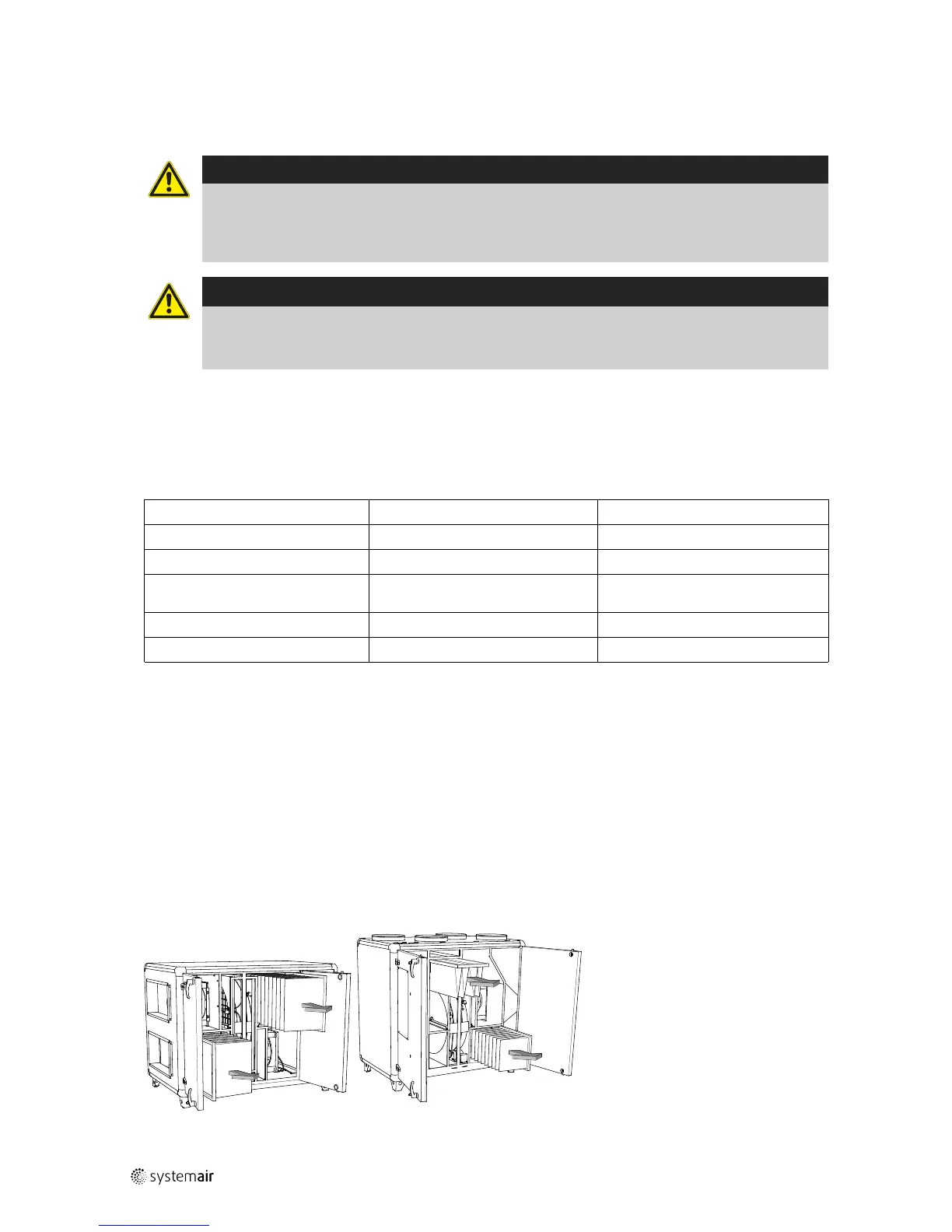22
|
Maintenance
5 Maintenance
5.1 Important
Danger
• Make sure that the mains to the unit is disconnected before performing any maintenance or electrical
work!
• All electrical connections must be carried out by an authorized installer and in accordance with local rules
and regulations.
Warning
• Although the mains to the unit has been disconnected there is still risk for injury due to rotating parts that
have not come to a complete standstill.
• Beware of sharp edges during mounting and maintenance. Use protective clothing.
5.2 Maintenance intervals
The table below shows recommended maintenance intervals for the unit and the installation. To ensure a long opera-
tion lifetime for the unit it is important to perform maintenance according to below recommendations and that they are
performed according to the operation and maintenance instructions. A thorough and recurrent maintenance is a must
for a valid guarantee.
Type of maintenance
Once a year
When necessary
Cleaning the heat exchanger
X
Cleaning the fans
X
Cleaning extract louvres and supply
air diffusers
X
Cleaning the outdoor air intake
X
Cleaning the duct system
X
1
1
Or in accordance with local rules and regulations
5.3 Maintenance instructions
5.3.1 Changing supply/extract air filter
The bag filter cannot be cleaned and must be changed when necessary. New filters can be ordered from Systemair. Op-
eration time between filter changes depends on the air pollution at the installation site. A differential pressure switch
indicates when it’s time to change the filters. This will trigger an alarm in the control panel.
When this occurs do the following:
1. Replace the filters with new ones as described below
2. Acknowledge the alarm by pressing the red button on the control panel (pos.1 figure 5) followed by OK (pos.4 figure
5)
3. Choose →Acknowledge by pressing OK
