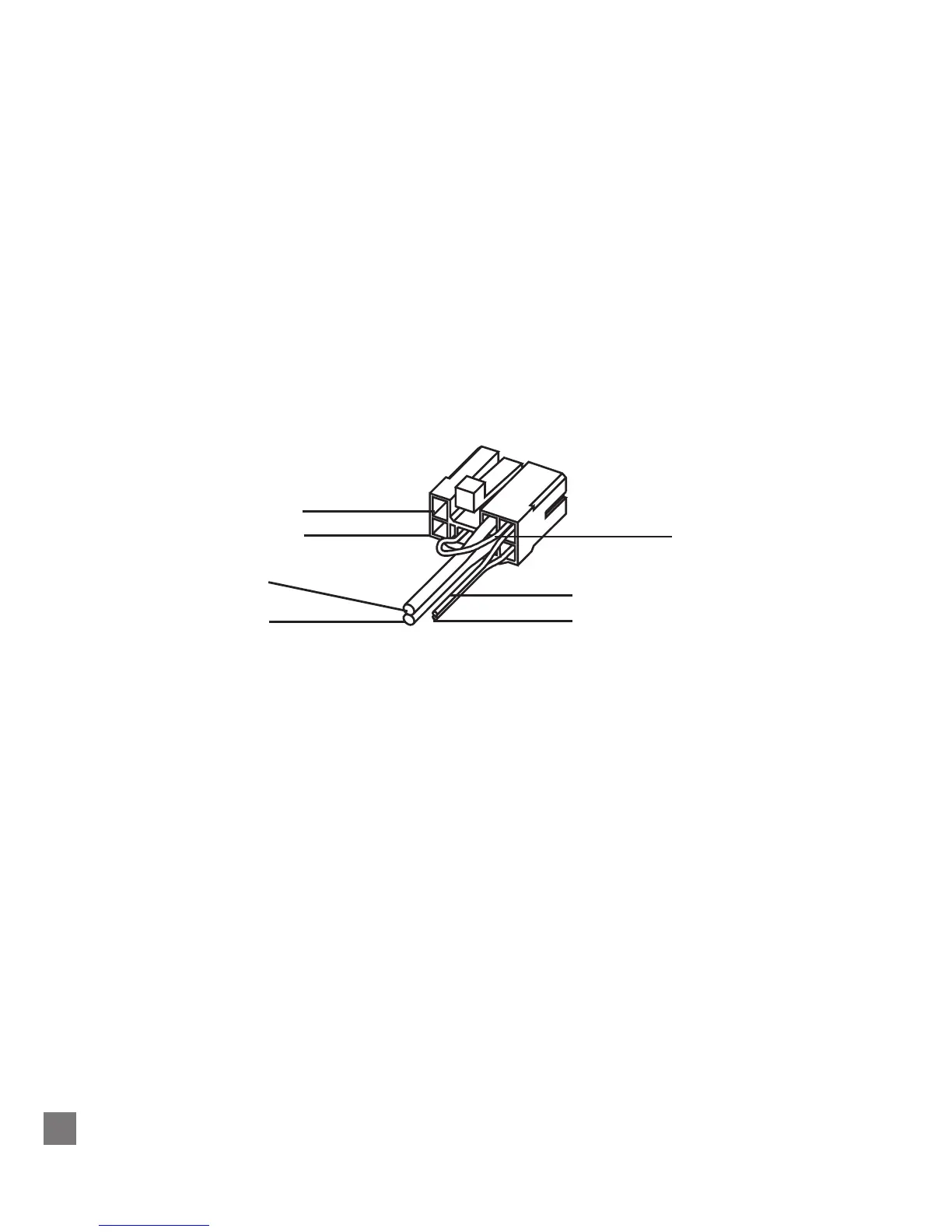6
Wiring
EXTERNAL SPEAKEREXTERNAL SPEAKER
EXTERNAL SPEAKEREXTERNAL SPEAKER
EXTERNAL SPEAKER
Some T2000II models are fitted with internal speakers. However it is possible to fit an external
speaker if so desired. A twin wire must be terminated in the power connector. To disable the
internal speaker, cut the link on the power connector as shown overleaf.
T2000
II models with no internal speaker must have an external speaker fitted. The power con-
nector comes pre-wired with the speaker cable.
Mount the external speaker in a convenient location close to the operator. Run the free end of
the speaker wire to the speaker, and connect it to the speaker plug.
Figure 6: Power Connector Wiring
POWER CABLEPOWER CABLE
POWER CABLEPOWER CABLE
POWER CABLE
1. Disconnect the vehicle’s battery unless specifically prohibited from doing so by the cus-
tomer, vehicle manufacturer, agent or supplier. In this event, exercise extreme caution
throughout the installation and fit the fuses only when the installation is complete.
Caution: Always disconnect the radio’s power lead before connecting a second battery or
using power from another vehicle (e.g. when “jump-starting” the vehicle).
2. Determine where the battery leads will be routed.
3. Cut the negative and the positive wires where the in-line crimp fuse holders will be placed
(as close to the battery as practicable).
4. Insert each end of the negative wire into one of the in-line crimp fuse holders and crimp
them to force the metal contacts onto the wires. Terminate the wire at the battery earth.
5. Repeat Step 4 for the positive wire and terminate it at the positive terminal of the battery.
Caution: Prevent the power wires chafing on any metal parts.
Ignition
External
Internal Speaker Link
(cut to disable)
Ground
Ground
Live
}
External Speaker
+13.8V
{
Power
Supply