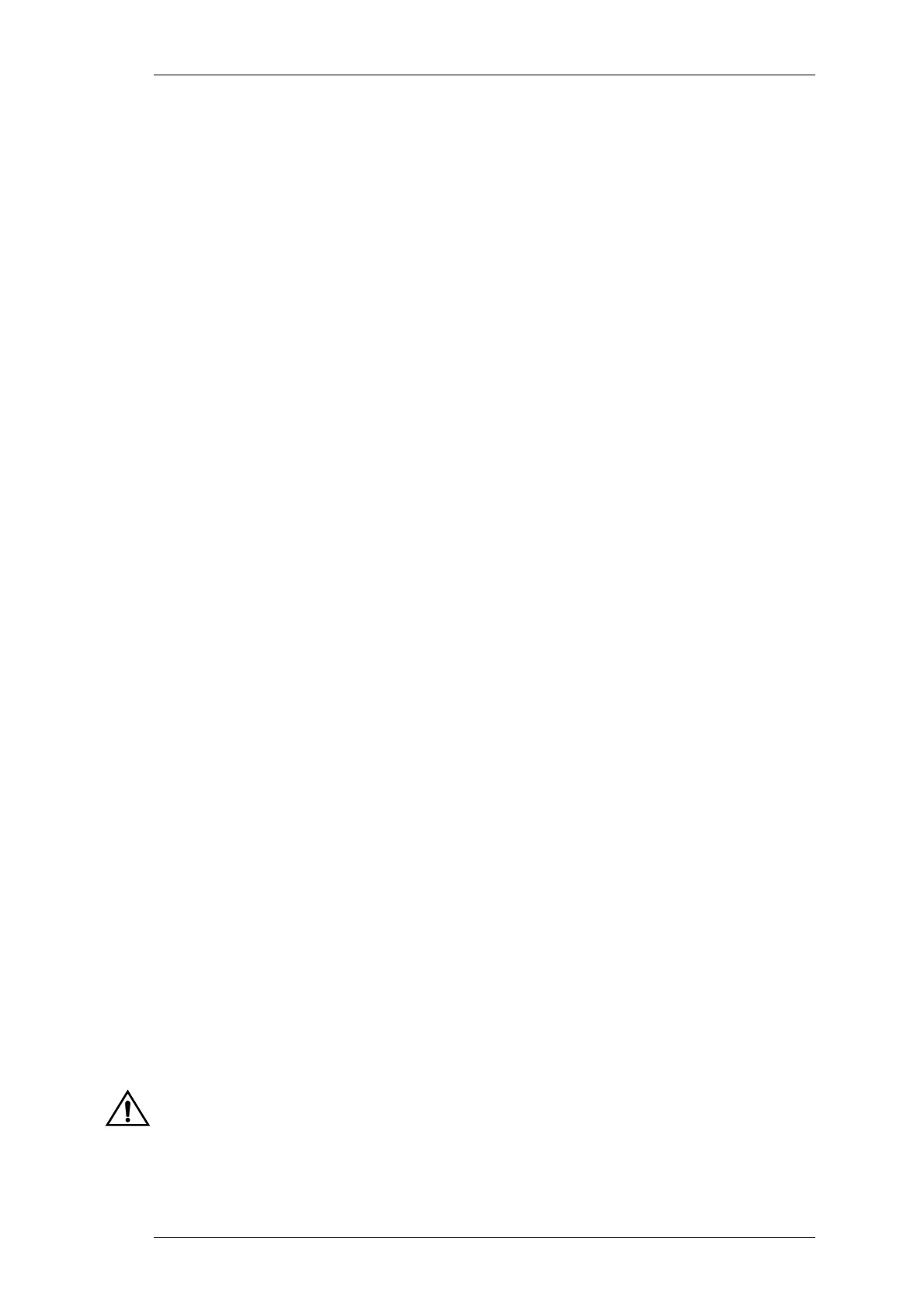M850-00
T858/859 Fault Finding
D4.15
Copyright TEL 31/09/98
4.8 Removing The PCB From The Heatsink
Note:
This is a lengthy procedure and should be considered only after all other
checks have been carried out. There are no components on the bottom of the
PCB.
Remove the harmonic filter shield lid.
T859 Only: Desolder the power feed to the fan from the PCB.
Remove the 50 ohm output N-type connector by unscrewing it from the heatsink
casting and desoldering it from the PCB.
Unplug the 50 ohm input coaxial cable from the PCB, unscrew the BNC connector
from the heatsink, and remove the connector and cable (cutting cable ties as
required).
Desolder the positive and negative power feed wires from the PCB.
Desolder the alarm and metering wires from the PCB.
Remove the 2 screws securing the D-range connector and PCB to the heatsink and
withdraw the assembly and wires from the heatsink (cutting cable ties as
required).
Remove the transistor stud nuts and mounting screws. In the T859 you will need
to remove the fan to access the stud nuts.
Remove the mounting screws for the TO-220 devices:
T858/859 Q16, R89, R90 and R91
T859 R92, R93 and R94.
Remove the retaining screws for the wireline couplers (L19 and L39).
Remove the PCB retaining screws:
T858 14
T859 11.
Push the three LEDs out of their front panel grommets.
Lift the PCB gently from the heatsink to gain access to the underside of the board.
Note:
R89-94 and Q1-Q7 may be stuck down with heatsink compound. You may
need to carefully prise them away from the heatsink with a small screw-
driver.
Caution:
Keep the heatsink compound clean while the PCB is detached. Any
objects caught in the heatsink compound underneath the device which
prevent effective earthing and/or heatsinking may cause the device to
fail.