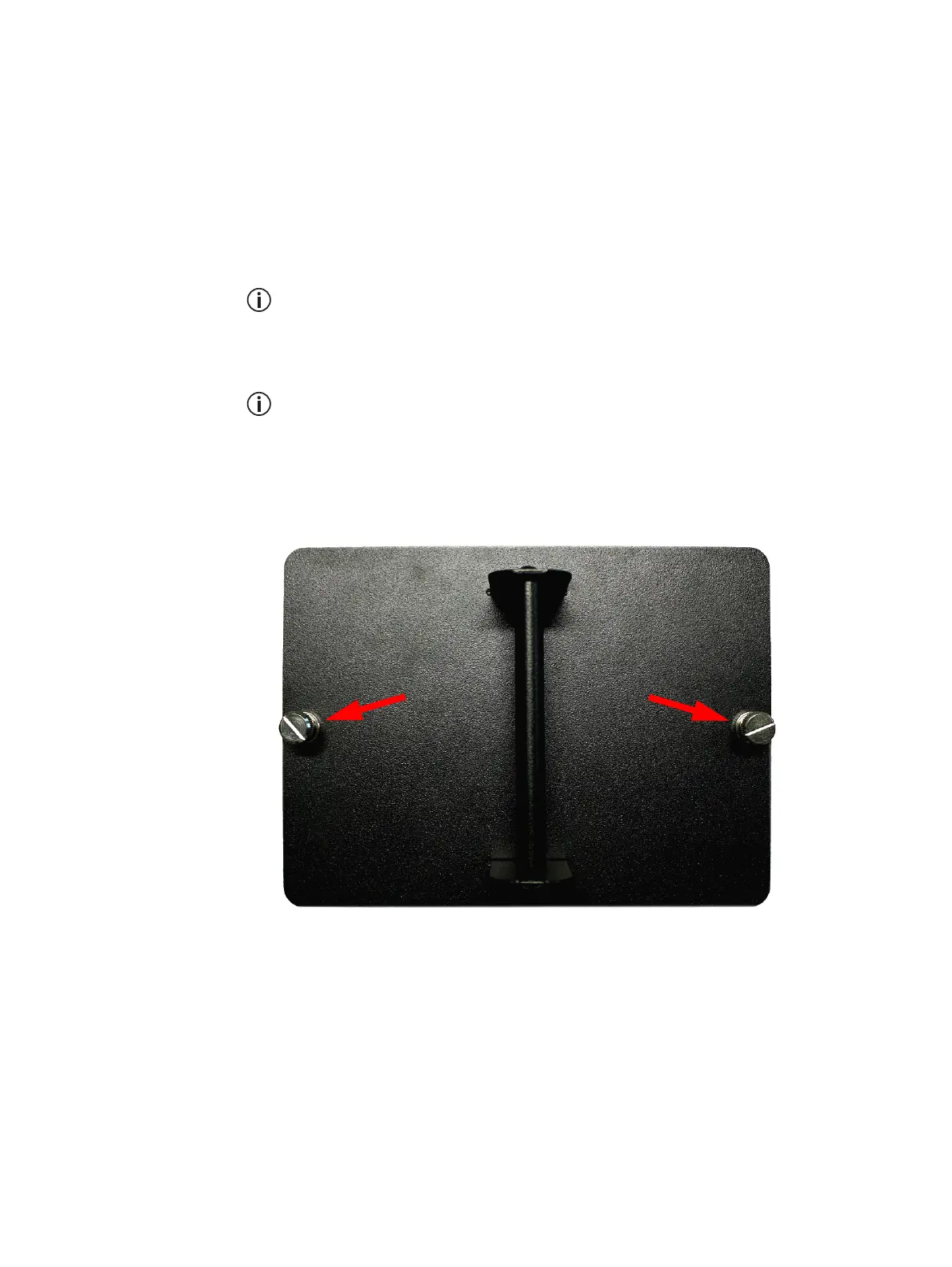14 Basic Operation Transportable Base Station/Repeater User’s Guide
© Copyright Tait International Limited December 2020
3.4 Replacing the Battery
If you need to replace the battery, see the following instructions:
Removing the
Battery
1. Press the “External DC/Battery Isolate” button.
2. Unscrew the two captive panel screws (as indicated by the red
arrows below) and carefully lift the battery out by its handle.
Inserting a New
Battery
Ensure you observe the orientation of the battery before installing. The
correct orientation is defined by the white protruding connector block.
1. Carefully lift the new battery and place it in the battery slot.
Before tightening the captive panel screws, ensure the battery connector
is fully engaged. To do this, firmly push the battery using the handle and
check that it is sitting flush with the outside rim.
2. Screw and tighten the captive panel screws.
3. Flick the switch button to the “Internal Battery” position.
3.5 External DC Power
A DC input cable with red and black clamps (clips) is supplied with the
transportable base station for connection to external DC Supplies between
11 and 15 VDC. Refer to the product label for the input voltage range.
To operate the unit from an external DC source, set the battery select switch
to EXTERNAL AC/DC.