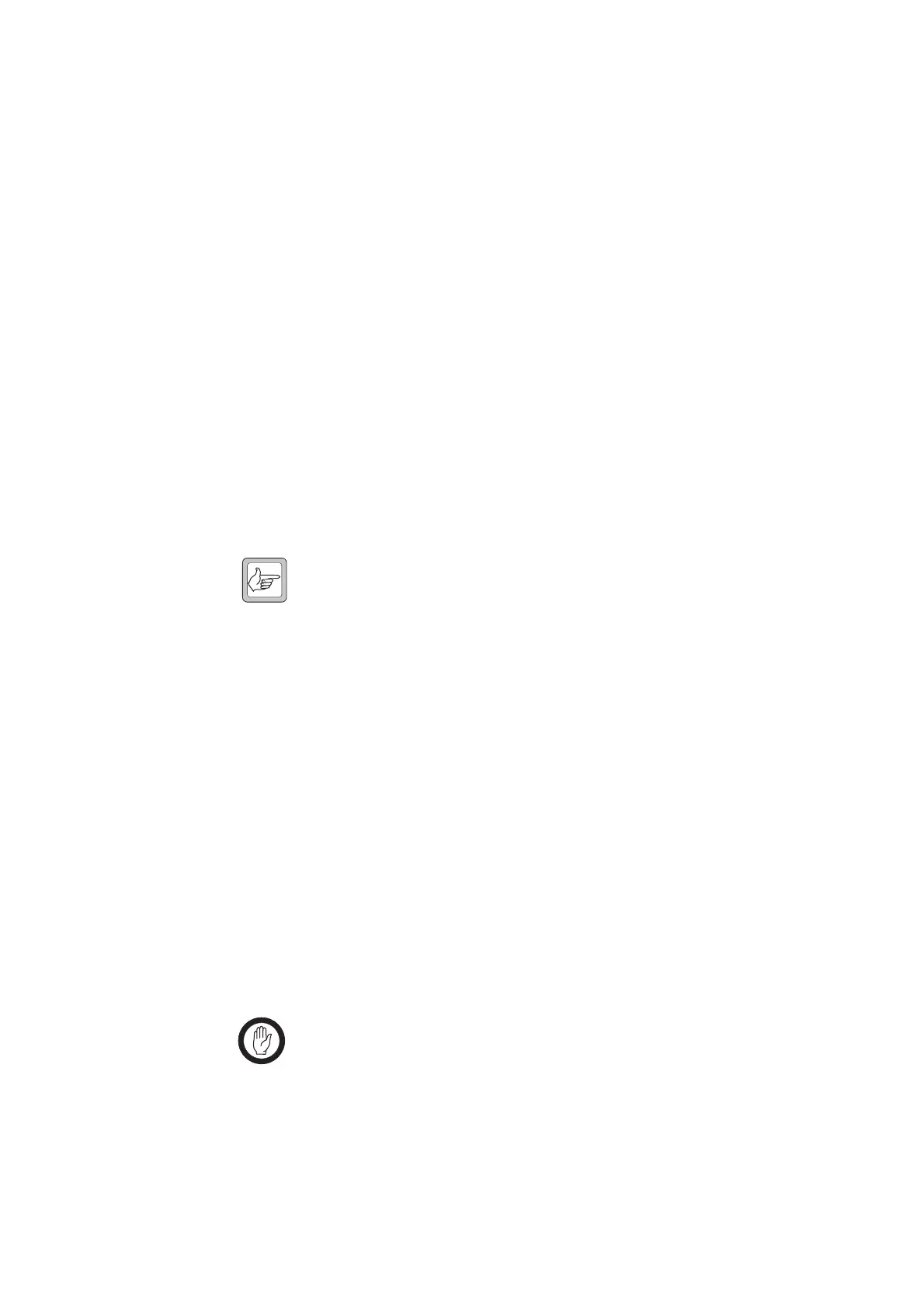Tuneup Calibration tests 24
August 2004 © Tait Electronics Ltd
9) Adjust the signal generator to generate a signal on the next frequency
identified in the test frequency box, with the power to the revised level
indicated in the Signal Input Level box, with 3kHz deviation, and a 1kHz
modulated tone.
10) Click the 'Calibrate' button.
11) If the final frequency has not been calibrated, loop back to instruction 9
and repeat for the next test frequency. If the last frequency has been
calibrated, click the Next button.
12) From the toolbar, click Accept button to save changes or Reject to
cancel.
3.4 Mute
The Mute test will calibrate the radio’s squelch (carrier) mute, at an RF
input level resulting in an audio measurement of 12 dB SINAD. The
calibration application will take an average of 35 noise measurements, to
determine accurate opening and points for Country, City, and Hard.
Note Closing points are also calculated from this test.
1) Set RF Signal Generator to generate a signal at the frequency indicated
below, with a modulated 1kHz tone and 3kHz deviation.
2) Adjust RF level until SINAD reads 12dB, then click the 'Calibrate'
button.
3) From the toolbar, click Accept button to save changes or Reject to
cancel.
3.5 Final Gate Bias and Tx Driver Bias Limit
The final transistor in the radio must be biased at a constant current. Each
transistor is different and so requires a different voltage to obtain the same
current.
The Final Gate Bias 1 test must be completed first before the Final Gate Bias
2 test.
Important Jumping to a high DAC setting (the slider will change to
red) can cause overheating and component damage. You
can only force a slider into this danger zone with a deliber-
ate action. See Sliders for more information.