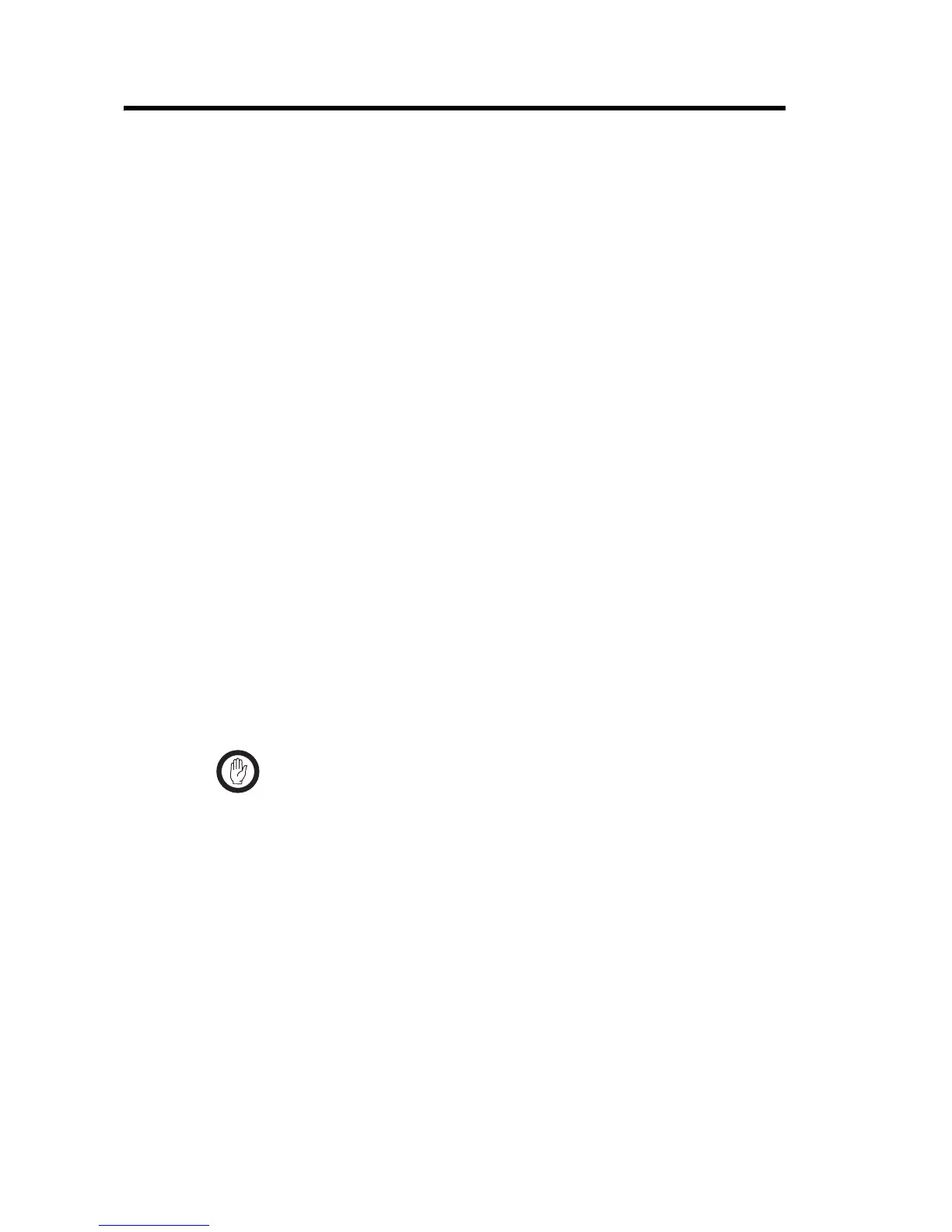12 Installing the Radio TM9100 Mobiles: 110 W Mobile Installation Guide
© Tait Electronics Limited October 2005
4 Installing the Radio
This section explains how to install and check the radio and its associated
equipment. It contains the following information:
■ Selecting the Mounting Position
■ Installing the Antenna
■ Connecting the Power Cable to the Power Source
■ Installing the Remote Control Head
■ Installing the Microphone
■ Connecting to the Ignition Signal
■ Connecting a Remote Speaker
■ Connecting to an Emergency Switch and/or External Alert Devices
■ Mounting the Radio
■ Checking the Installation
4.1 Selecting the Mounting Position
Inspect the vehicle and determine the safest and most convenient position
for mounting the radio. Tait recommends the use of an equipment
mounting tray designed for the vehicle. These are available from
manufacturers such as Havis-Shields (www.havis.com), Jotto Desk
(www.jottodesk.com), Gamber Johnson (www.gamberjohnson.com), and
Stewart Products (www.stewartproducts.com).
Make sure that there is sufficient clearance for the heatsink and for the
cables. Check cable lengths.
Important Do not mount the radio in areas where it can be sprayed by
a high-pressure cleaning device or temporarily submerged
from an accumulation of water or other liquids.