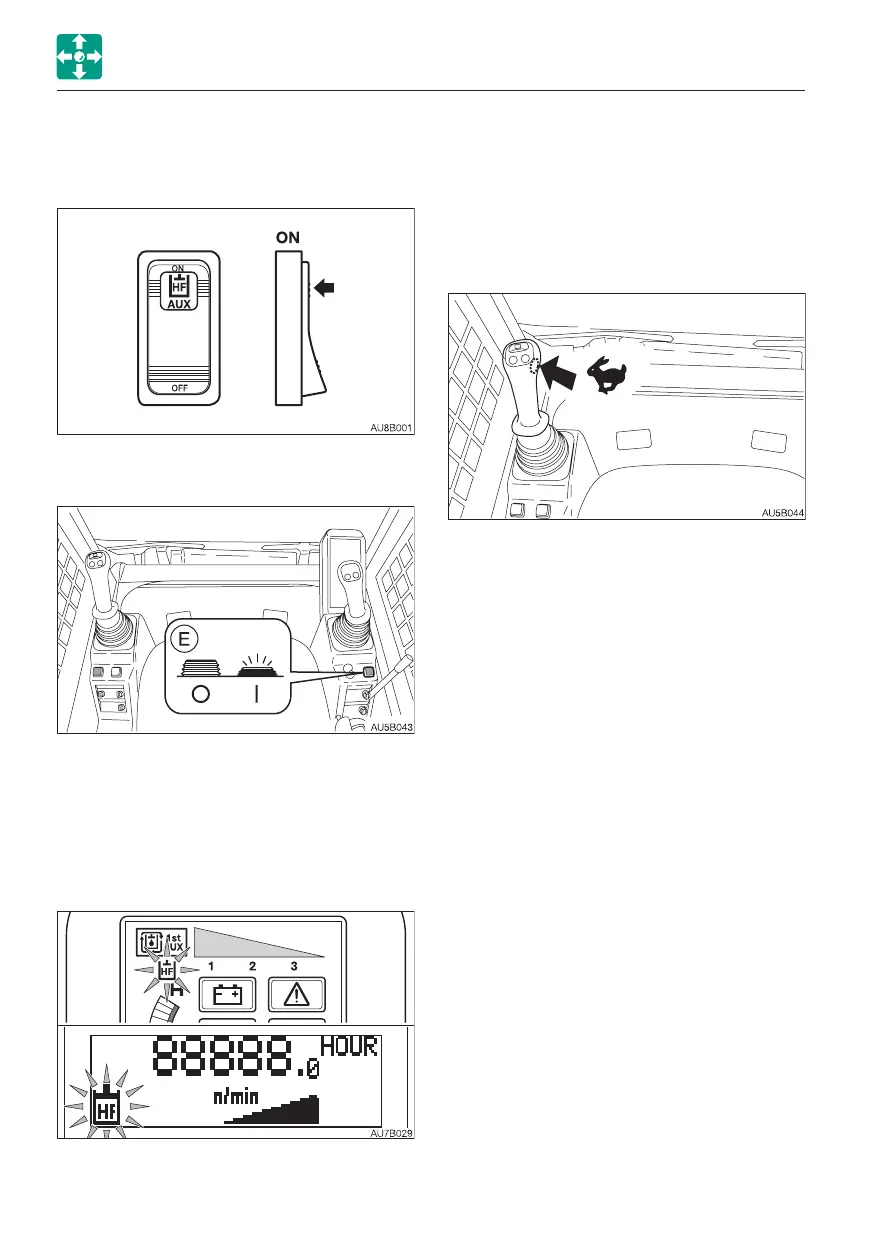2-28
CONTROLS
TRAVEL SPEED BUTTON
Press this button to set the travel speed to
2nd (high) speed. Press it again to return to
1st (low) speed.
SWITCHES
This switch controls the ON/OFF state of the
high-flow function set in the auxiliary
hydraulic lines. To set the high-flow function
to ON, press this switch until the built-in
lamp (green) lights up.
The flow of the auxiliary hydraulic line is
changed from two-way to one-way.
The symbols on the instrument cluster and
the display light up when the high-flow
switch is pressed. (If an attachment has been
connected to the auxiliary piping.)
High-Flow Switch (E) - (If equipped)
<TL8>
<TL10/TL12>
