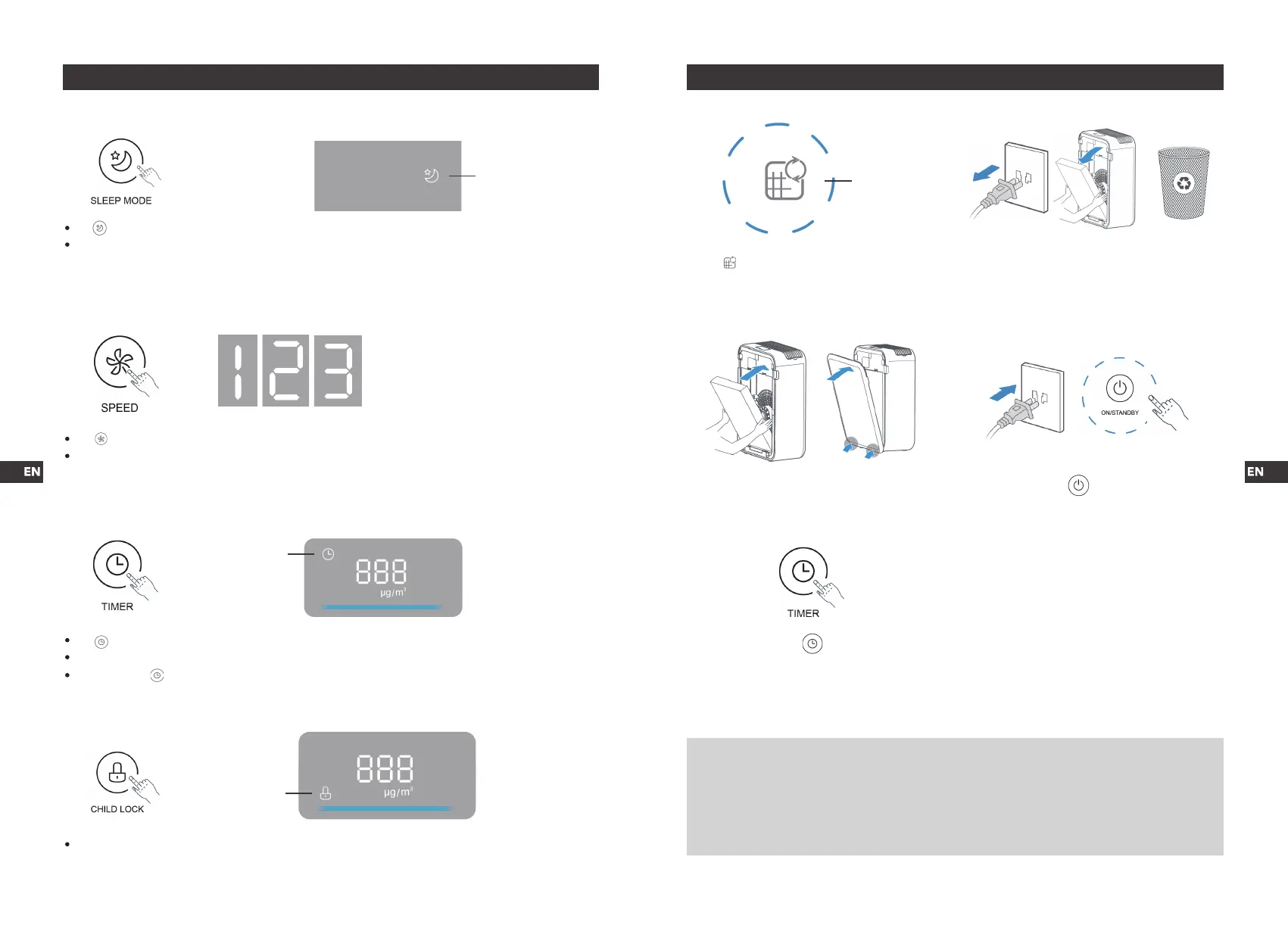Replacing the HEPA Filter
Tap to activate Sleep Mode.
When Sleep Mode is enabled, the air purifier will run quietly under lowest possible fan speed,
making it ideal for use while sleeping.
Tap repeatedly to cycle through the adjustable fan speeds: 1, 2, and 3 (Low, Medium, and High).
When adjusting the fan speed under Auto or Sleep Mode, the Auto or Sleep Mode will be
exited automatically.
Tap repeatedly to select the desired auto off time (1, 2, 4 or 8 hours).
When time reaches zero, the air purifier will go into standby mode.
To cancel, tap repeatedly to select 0 hour.
Press and hold for 3 seconds to turn on or off the Lock function.
Sleep Mode
Fan Speed Control
Auto OFF Timer
Child Lock
Indicator ON
Indicator ON
Indicator ON
Indicator ON
1 will light up as a reminder to change
the HEPA Filter.
2 Unplug the air purifier. Remove the old
HEPA Filter and properly dispose of it.
3 Replace with a new one. Install the filters
and air inlet grill back.
4 Plug in and tap to turn on the air purifier.
5 Press and hold for 3 seconds to reset the
HEPA Filter.
Note:
• Important: Always make sure the air purifier is turned off and unplugged before
replacing the filter.
• It is recommended to replace the HEPA filter every 6 to 8 months (depending on the
frequency of use and air quality).
Using Your Air Purifier
01 03 05 07
09 11 13 15
17 19 21 23
25 27
02 04
06
08 10 12 14
16 18 20 22
24 26 28 30 32
