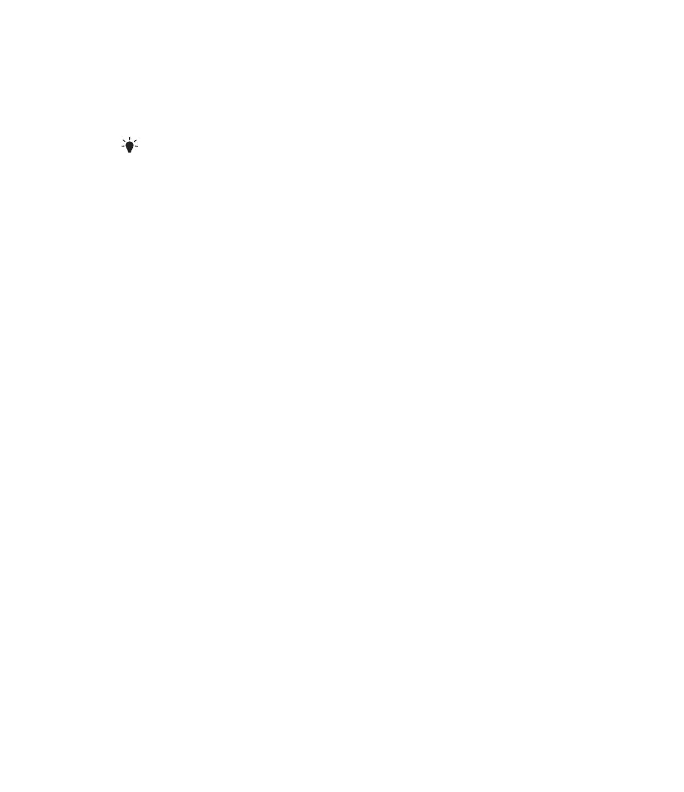The counting feature will calculate the number of like items based on total
weight. To use the counting feature:
1. Press the “ON/OFF” button to turn the scale on. If using a container, press
“ZERO/ ” to tare (zero) out the weight of the container.
2. Press the “COUNT” button. “S=10” appears.
3. Place 10 sample pieces to be weighed on the platform. The display will show
“10” and the stable weight “o” icon when weighing is complete. The weight of
10 pieces is stored in memory.
4. Remove the 10 sample pieces from the platform.
5. Place another group of the sample pieces on the platform. The scale will
calculate the number of pieces in the group.
6. To clear the count in memory, turn the scale off.
7. To weigh 20, 50 or 100 sample pieces: In Step 2, press the “COUNT” button until
the desired number appears. Repeat steps with the correct number of sample
pieces.
This scale operates on an AC adapter (included) or 4 AA alkaline batteries (not
included).
Electrical Power
To power the scale using the AC adapter, insert the connector plug into the jack at
the back of the scale, then plug the other end into the proper electrical outlet.
Battery Power
1. To power the scale with 4 AA alkaline batteries, remove the battery compartment
cover from the bottom of the scale.
2. Insert 4 AA batteries according to the polarity markings in the compartment.
3. Replace the battery compartment cover.
4. Replace the batteries when “LobAt ” (low battery) appears on the LCD.
5. Remove the batteries if the scale will not be used for a long period of time.
ELECTRICAL POWER
COUNTING FEATURE