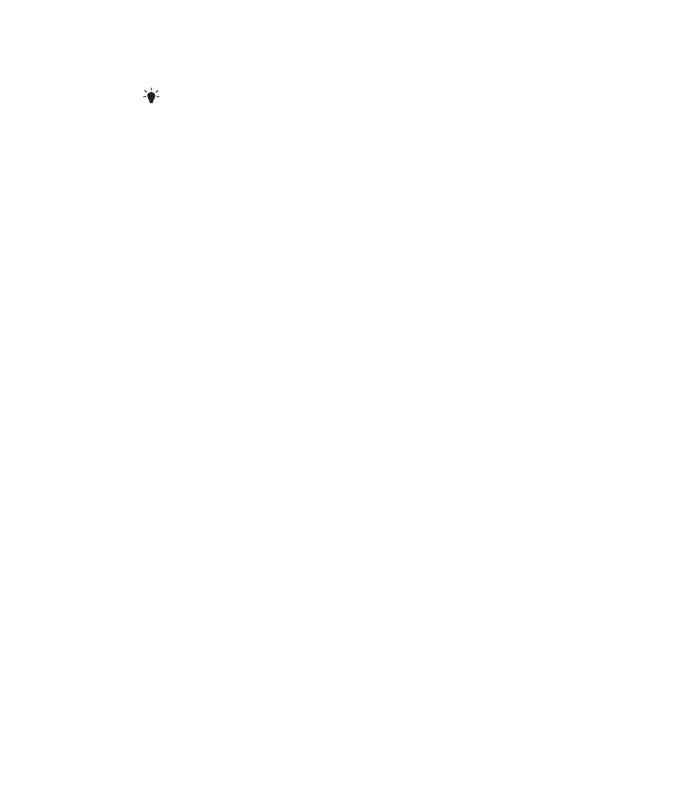NOTE: please recycle or dispose of batteries per local regulations.
WARNING: Batteries may pose a choking hazard. As with all small items, do not let
children handle batteries. If swallowed, seek medical attention immediately.
PRECAUTION: Do not dispose of batteries in fire. Batteries may explode or leak.
Remove the battery if the scale will not be used for a long period of time.
• If there are no items on the platform, but the LCD does not show zero, press
the “ZERO/ ” button to reset the scale to zero.
• Overload Warning: Should “Err” appear on the display during a weighing, this
indicates that the maximum weighing capacity of the scale has been
exceeded. Remove the weight immediately; otherwise, permanent damage
could occur.
• Low Battery Warning: Should “LobAt” appear on the LCD, or readings grow dim
or irregular, replace the batteries.
• For all other error messages, reset the scale. To reset it, turn the instrument
off, remove the batteries and wait for a minimum of one minute, reinsert the
batteries and turn on. If the error message remains, please contact Customer
Service for further assistance.
TROUBLESHOOTING