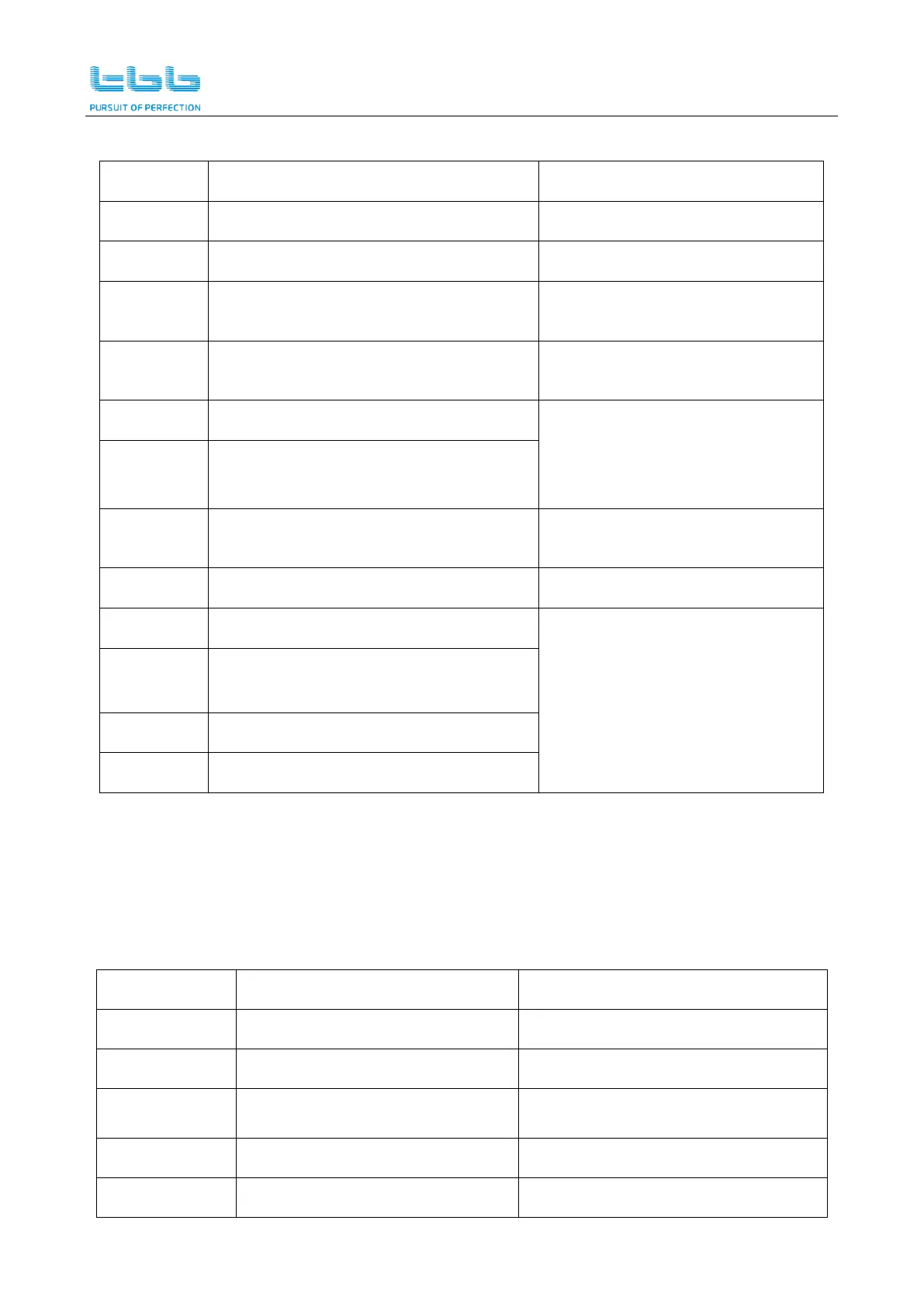Apollo Maxx User Manual
27
6.1.2 MPPT Fault
The DC bus is over voltage
Check the PV input voltage.
The battery is under voltage
Check the battery voltage.
Hardware protection against DC bus over
voltage
Check the battery voltage and the
charger output voltage
Check if there is a short circuit at
the MPPT output.
The Buck 1 is over current
Check the MPPT output
connection. Restart the equipment,
contact the installer in case the
error still exists.
The Buck 2 is over current
The control board's temperature is too
high
The heat sink's temperature is too high
Too high ambient temperature.
Abnormal auxiliary power supply
Restart the MPPT. Contact the
installer in case the error still exists.
Abnormal auxiliary power supply
(hardware)
6.2 Warning code
When inverter fault occurs, press the ESC button to view the warning code. The digital tube in the
middle of the LCD will display the warning code.
6.2.1 Inverter Warning
The battery is over voltage
Check the battery voltage.
The battery is under voltage
Check the battery voltage.
The battery is under voltage
protection
Check the battery voltage.
Power off the inverter and check the