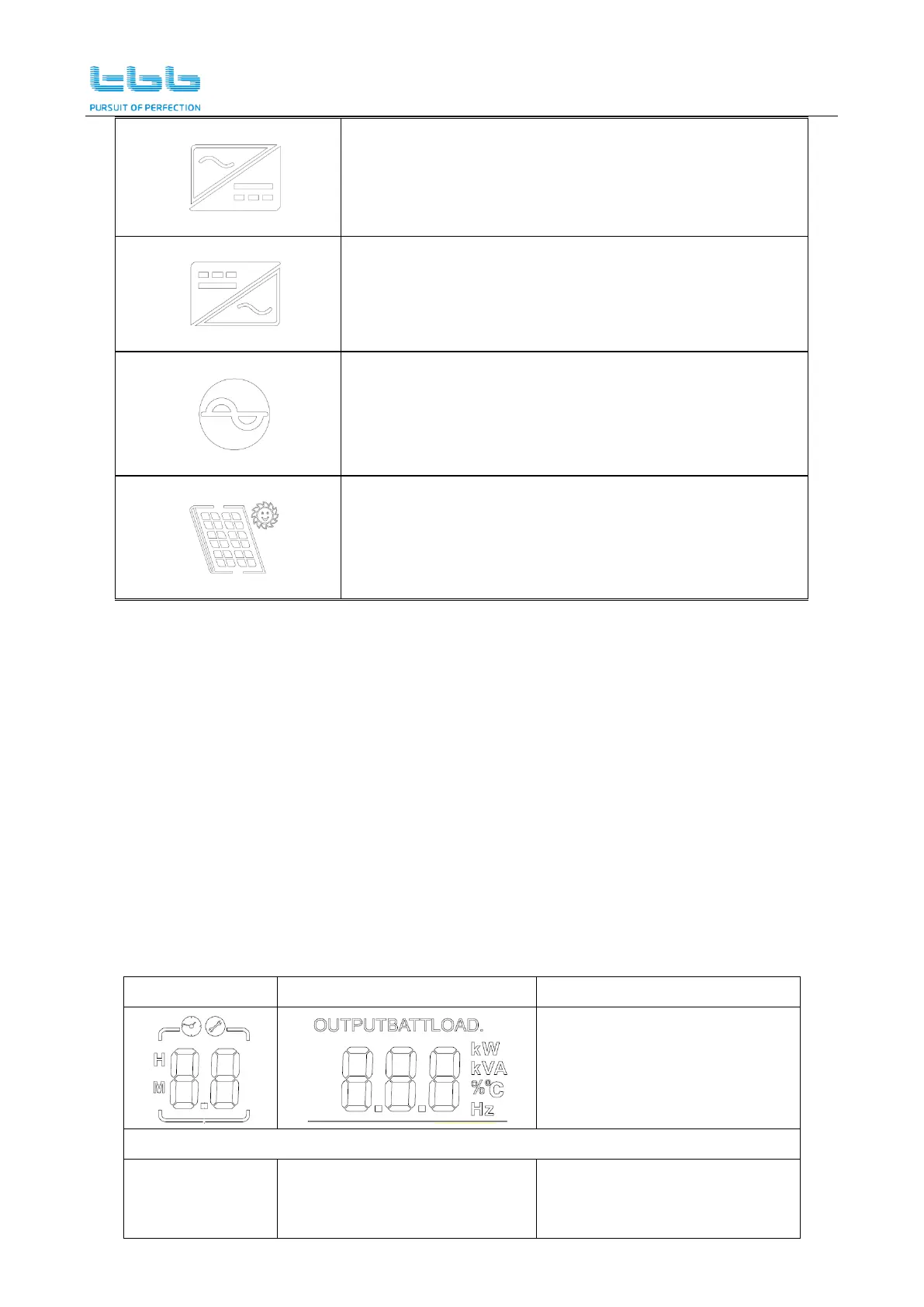Apollo Maxx User Manual
18
Indicates the inverter working in a charging mode
Indicates the inverter working in a inverting mode
Indicates the inverter connecting to the mains or generators.
Indicates the inverter connecting to the PV panel.
5.3 LCD Setting
After press and holding the <ENTER> button for 3 seconds, the inverter will enter the setting
mode. Press <UP> or <DOWN> button to select setting programs. Then press the <ENTER>
button to confirm the selection of the setting programs, or press the <ESC> button to exit the
setting mode.
After confirm the selection of the setting programs, press the <UP> and <DOWN> button to
modify the parameters. Press the <ENTER> button to confirm the modification, or press the <ESC>
button to cancel.
The digital tube on the left side of LCD displays [PA] standing for PASS when the parameters are
set successfully, otherwise it will display [FA] standing for FAIL.
Setting item
220~240V
Step:10V
Default:230V