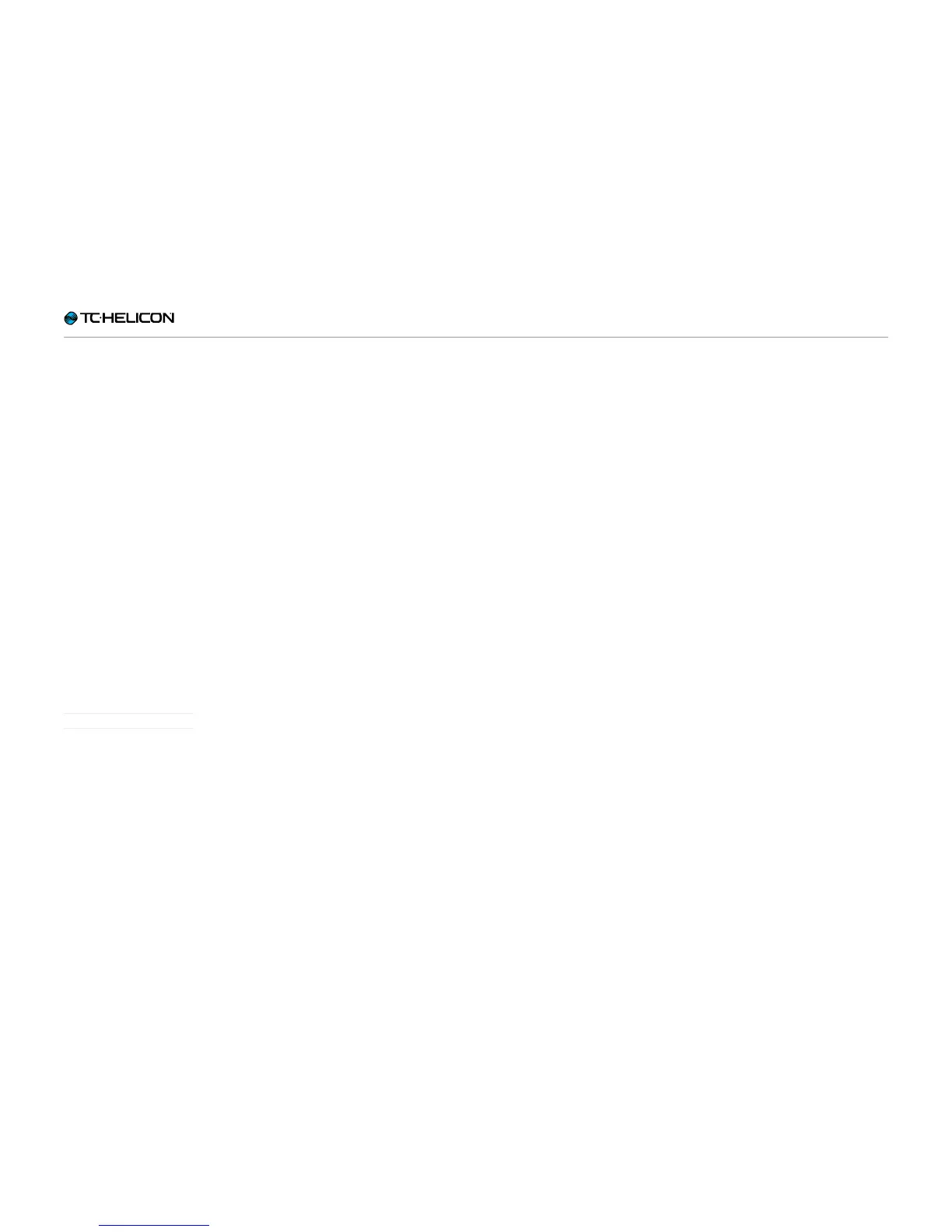Introduction
Ditto Mic Looper English Manual – 2014-11-17 3
About this manual
This manual will teach you everything you need
to know to make great loops with your new Ditto
Mic Looper.
This manual is only available as a PDF download
from the TC-Helicon website.
Of course, you can print this manual, but we en-
courage you to use the PDF version, which has
both internal and external hyperlinks. For exam-
ple, clicking the TC-Helicon logo in the upper left
corner of each page will take you to the table of
contents.
To get the most from this manual, please read it
from start to finish, or you may miss important
information.
To download the most current version of this
manual, visit
tc-helicon.com/products/
ditto-mic-looper/support/
Enjoy your TC-Helicon product.
Introduction
Thank you for purchasing Ditto Mic Looper.
We’re super excited to be able to bring you such
a simple and powerful looping pedal.
If you can mic it, you can loop it. So get out there
and record anything and everything… anything
and everything… anything and everything…
Thanks,
The TC-Helicon Team
Features
► Automatic mic gain
► Five minutes of looping time
► Unlimited overdubs
► Overdub undo/redo
► 24 bit uncompressed high quality audio
► Save loops over power cycles