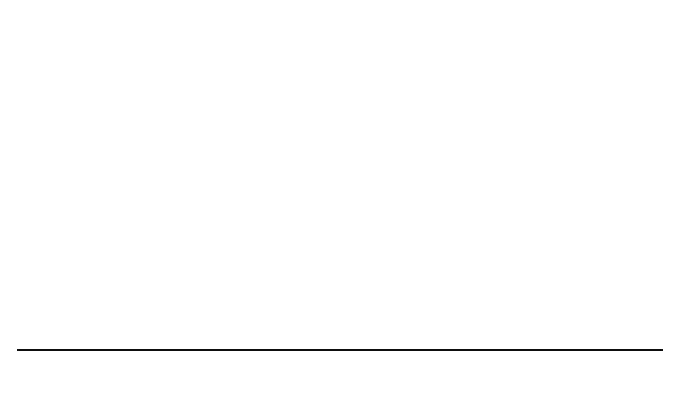(EN) Introduction
VoiceTone T1 polishes your live vocal sound with studio-grade dynamics and EQ processors
Likehavingapersonalsoundengineerwithyouatallyourperformances,VoiceToneT1automatically
reacts to your voice and applies studio quality dynamics and EQ to bring out your most exciting vocal
tone. Now you can put a recorded gloss on your live singing without the setup and adjustment of
complex equipment normally required to achieve “that sound”.
• Super-simpleoperationisdesignedtogiveyougreatvocalsoundrightnow!
• ”Setandforget”centernotchesintheShapeandComp/De-Esscontrolsdefinethemostcommon
effect settings so you don’t have to search for your sound.
• Warmthcontroladdsjusttherightamountoflowfrequencieswhenyouwantthem.
• MicControlfeatureworkswithoptionalTC-HeliconMP-75mictoadd“on-mic”effectswitching.
• USBconnectiontocomputerforeasyfirmwareupdates,newsandtipsviathefreeVoiceSupport
application.
• BalancedXLRinandoutwithphantompowerforcondensermicrophones.