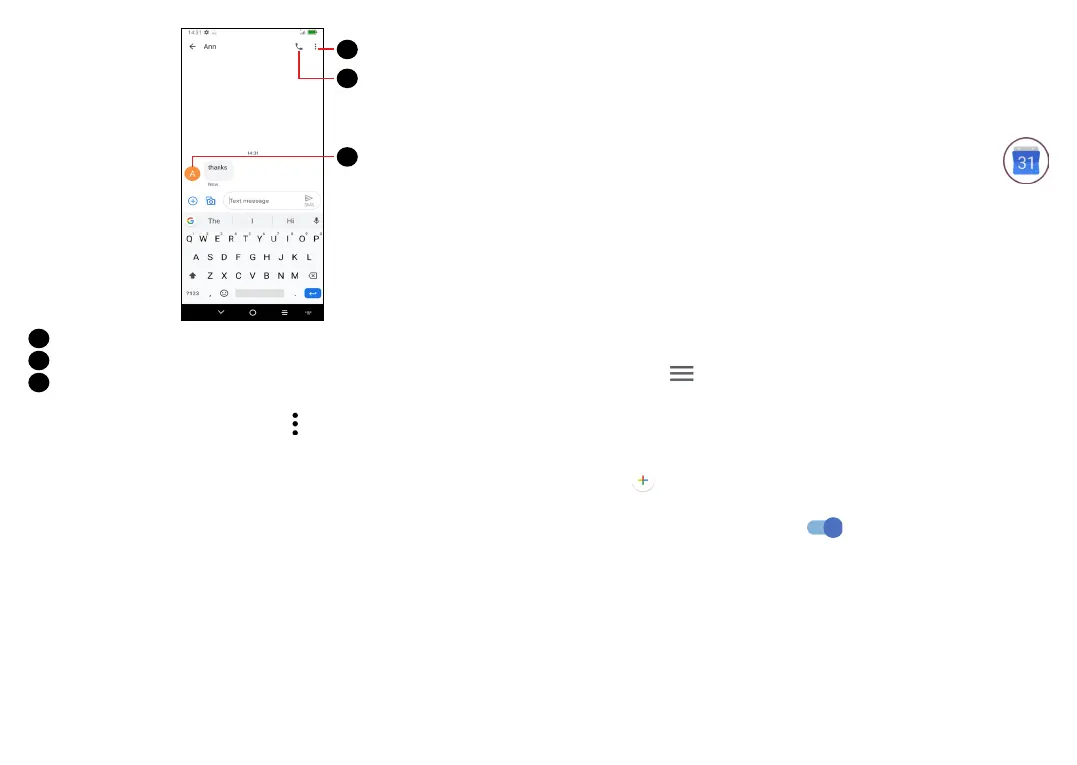49 50
1
3
2
1
Tap for more options
2
Tap to call the number
3
Tap to save the number to Contacts or view the contact details
if the number has been saved
To adjust message settings, touch and select Settings on the
message list screen.
5
Calendar, Clock, and
Calculator ..............................
5.1 Calendar ............................................
Use Calendar to keep track of important meetings, appointments,
etc.
To view the calendar and create events, open Google apps folder
from Home screen, then touch Calendar.
5.1.1 Multimode view
You can display the Calendar by Schedule, Day, 3 days, Week, or
Month, touch to select.
5.1.2 To create new events
You can add new events from any Calendar view.
• Touch .
• Fill in all required information for this new event. If it is a whole-day
event, you can turn on All-day .
• Invite guests to the event. Enter the email addresses of the guests
you want to invite with commas to separate. The guests will
receive an invitation from Calendar and Email.
• When finished, touch Save from the top of the screen.
To quickly create an event from the Week view screens, touch an
empty spot to select a target area to show + New event, then touch
again to create a new event.
