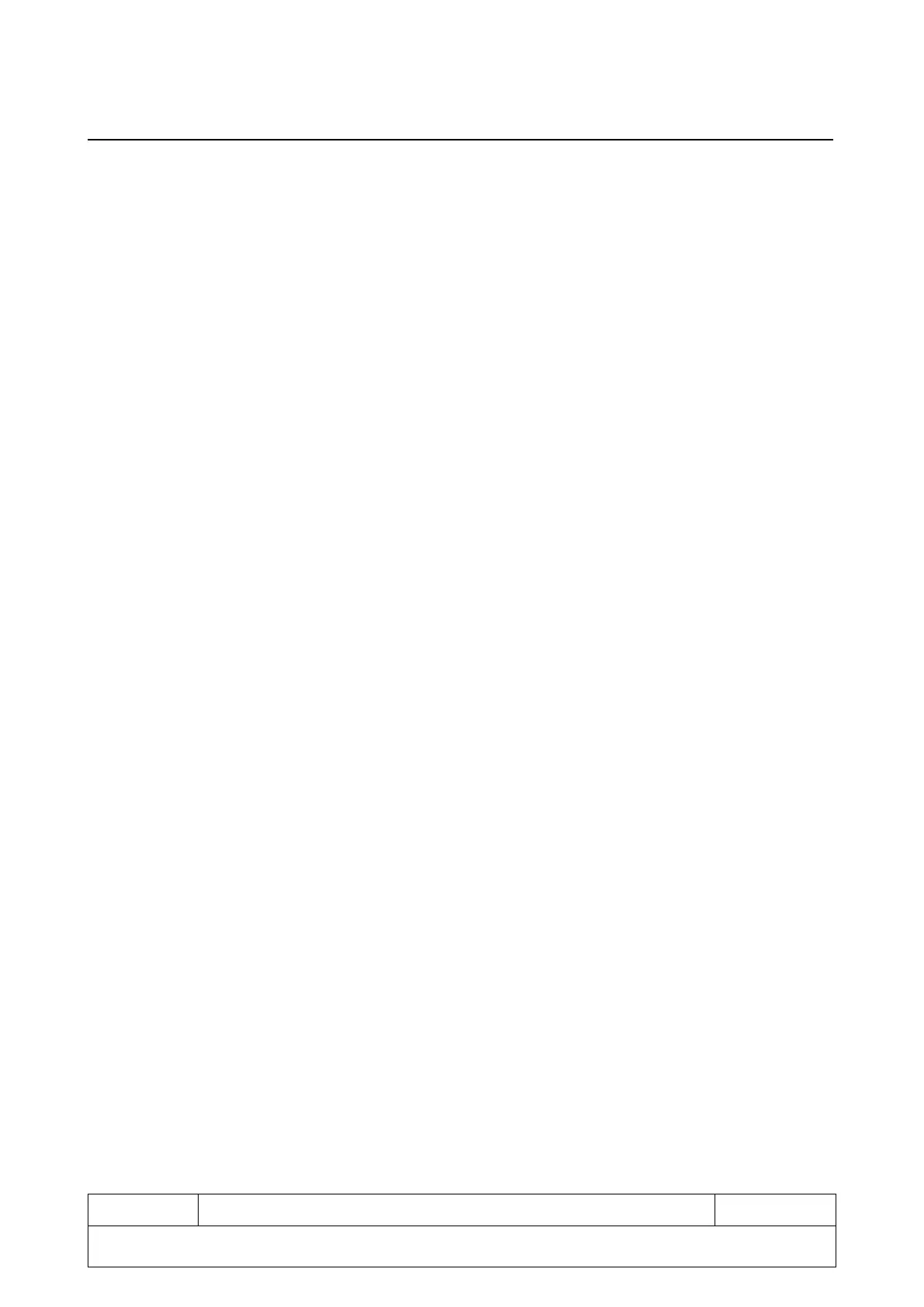c) Verify whether there are any third-party power management software apps downloaded. If so,
please uninstall these.
d) Please don’t use the device for a long time while it is charging.
e) Try to reset or update your device.
7.4 What should I do if my fingerprint unlock function works slowly or fails?
a) Pattern, PIN or Password security unlocking is required after the device restarts. Fingerprint
unlock does not function at this point but it will work again after unlocking using another method.
b) Make sure there are no stains such as water or sweat on the fingerprint sensor. If there are, wipe
the surface and try again.
c) Try to re-enter your fingerprint to your device by accessing “Settings”->“Security & biometrics”-
>“Fingerprint”
d) Try to reset or update your device.
7.5 What should I do if my device’s battery drains under normal use?
a) Check if the device is in a high or low temperature environment. If yes, we advise you to use it
only under normal operating conditions.
b) Deactivate Bluetooth, Wi-Fi, or GPS when not in use.
c) The battery drains quickly when playing games and watching videos. This is normal when
running large games for a long time or watching videos.
d) Too many apps running in the background or the system cache not being cleared may cause
battery draining. Touch the Menu key in the bottom corner of the screen to view recently used
applications. Touch “Clear all” to close the apps.
e) Try to reset or update your device.
7.6 What should I do if my device auto powers off?
a) Power off your device and charge the device with a TCL official charger for at least 30 minutes,
then try to power on again.
b) If the issue occurs while using a third-party app, make sure the app is compatible with your
