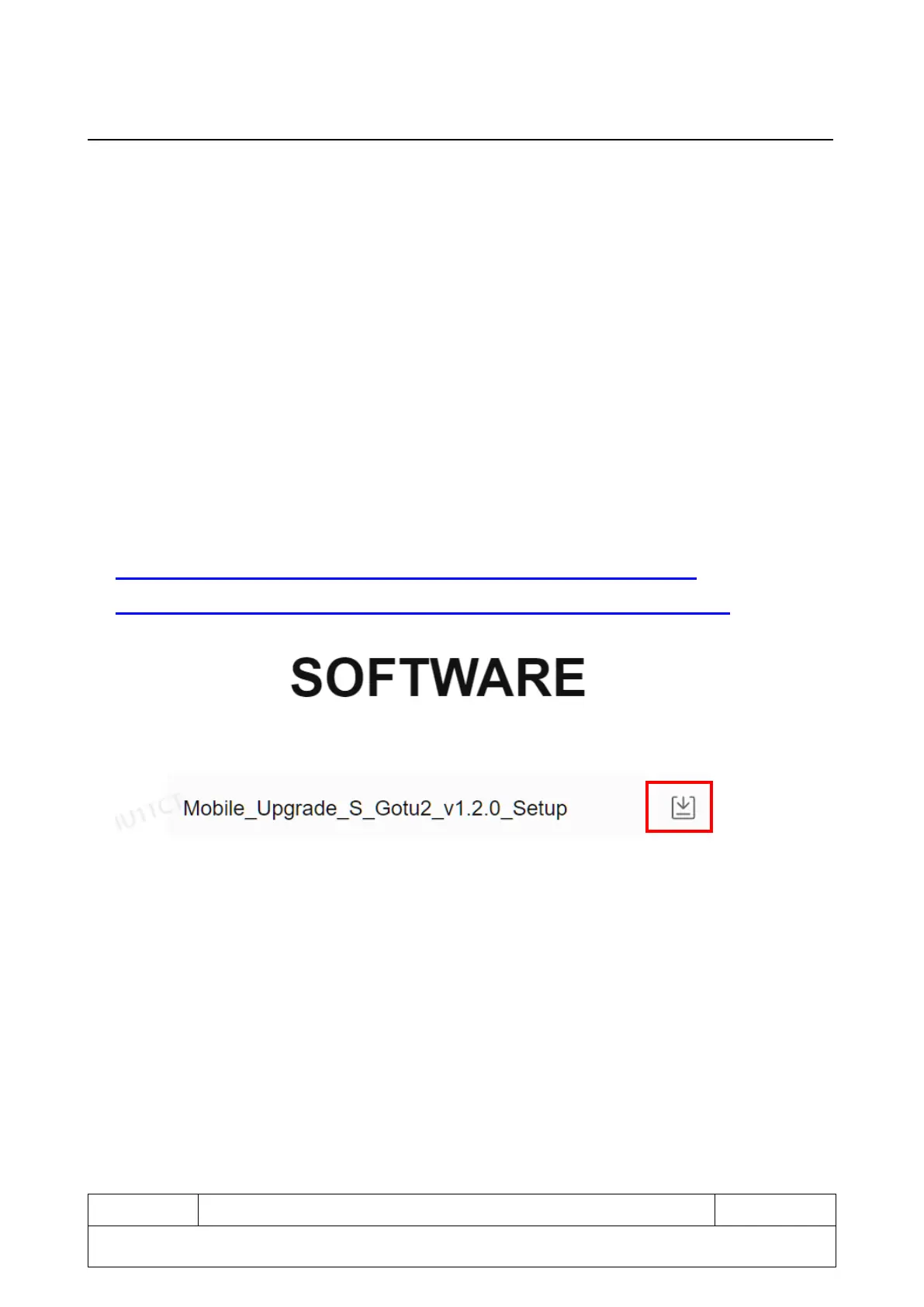Confidential and proprietary information contained in this repair guide is subject to change without notice.
Distribution, transfer, copy of any content or data in this document without the written permission of TCL is strictly prohibited.
5 Software Update
It is suggested to upgrade the handset software to latest version for better performance. Before upgrade,
please remember to backup your data and keep your phone fully charged.
5.1 Software update by FOTA
Firmware-Over-The-Air (“FOTA”) is a way in which the firmware of a mobile device is updated wirelessly
by the device’s manufacturer. Firmware runs in the background without any input from the user, to make
sure that the device’s hardware runs properly. Head to your device’s “Settings”->“System”->“Updates”
or “System Update”
5.2 Software update by using Mobile Upgrade tool
1) Download the corresponding SW upgrade tool Mobile_Upgrade_S_Gotu2_v1.2.0 from website:
https://mobile-support.tcl.com/global/en/service-support-mobile/tcl-30.html
https://mobile-support.tcl.com/global/en/service-support-mobile/tcl-30plus.html
2) Open the download Mobile_Upgrade_S_Gotu2_v1.2.0 Setup.exe file and choose the language,
install the tool according to the prompt.
3) After finish install the tool, click “Finish” and restart your computer.
4) Open the tool, choose the language, select the model “T776”, click “Start”->“Next” ->click “Yes”-
>Power off your phone and connect it to computer via USB cable and waiting for loading software
package.
