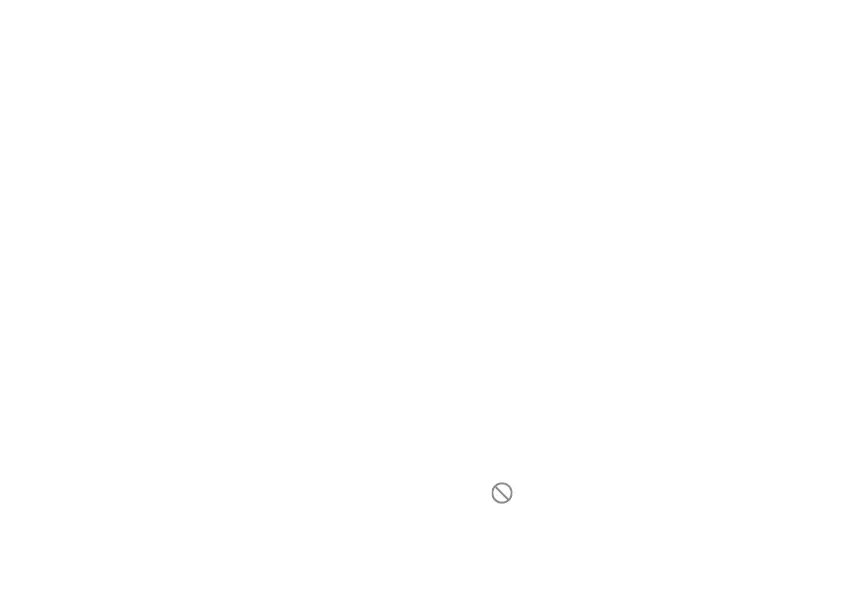55 56
- Allow notification icons to group in a folder
- Change how the battery percentage is displayed
Turn on the notch for full screen apps to get the best experience on
the phone.
More display settings
Full screen apps
When the app is not automatically displayed in full screen, turn on
the switch to extend the application to full screen display. Some
apps may display exceptions.
4.7 NXTVISION
Image enhancement
Automatically enhance image contract, sharpness, and dark details.
Video enhancement
Enhance the color, contrast and depth of details of video to bring a
cinema-grade visual experience.
Game enhancement
Improve the shadow detail and enhance overall gaming graphics.
Reading mode
Optimize the screen display to make the reading experience as
comfortable as physical books.
Eye comfort mode
Filter out blue light and adjust the color temperature of your display
to reduce eye strain.
Sunlight display mode
Increase readability under sunlight
4.8 Sound & vibration
Use the Sound settings to configure many aspects of call ringtones,
music, and other audio settings.
Phone ringtone & vibrate
Set your incoming call ringtone or opt for the phone to vibrate only.
Notification ringtone
Set the default sound for notifications.
Alarm ringtone
Set your alarm ringtone.
Do Not Disturb
If you do not want to be disturbed by your phone or information
ringtones during work or rest, you can set the Do Not Disturb mode.
Swipe down the Status bar twice to access the Quick Settings panel
and tap to turn on Do Not Disturb.
