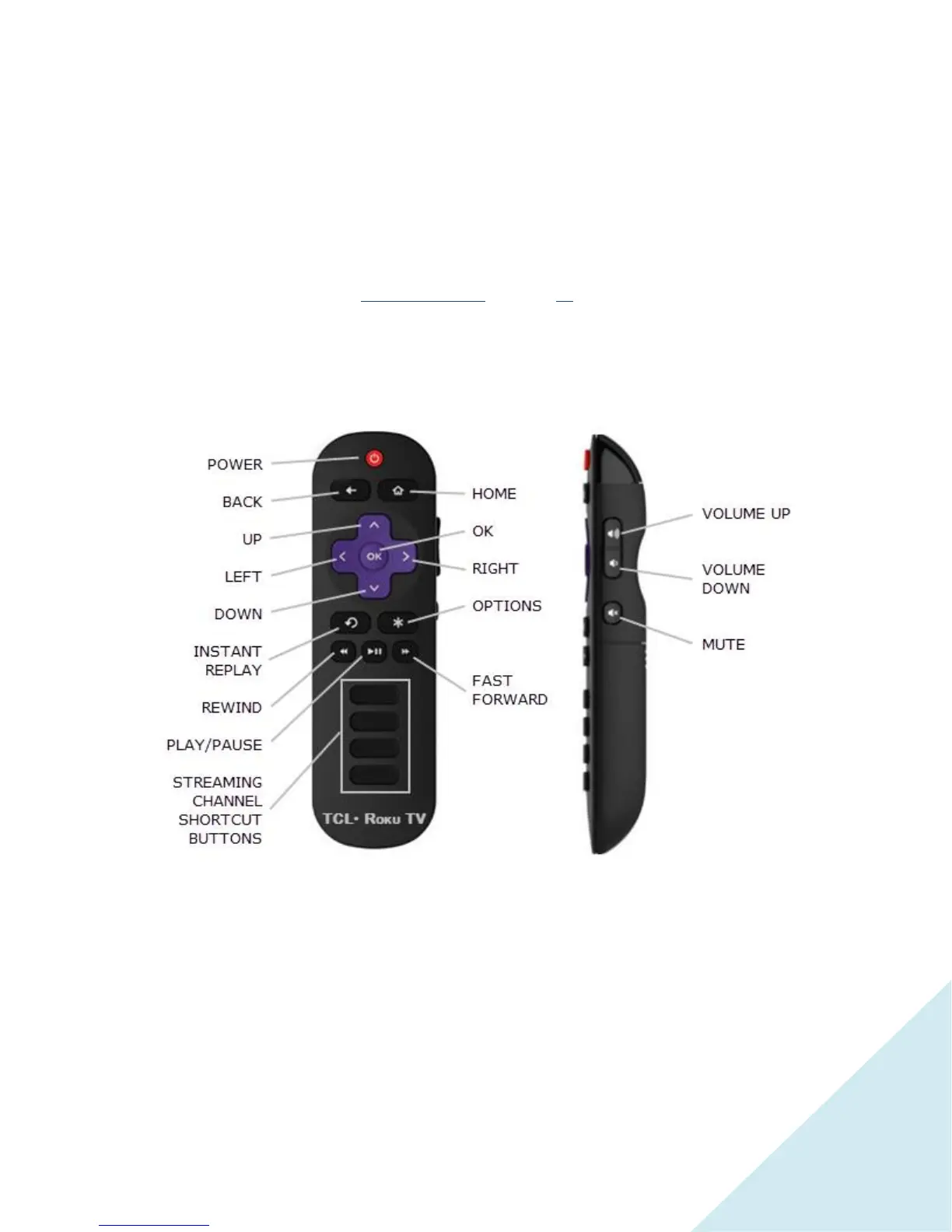Press left or right to switch inputs.
Standby mode energy savings
About 10 minutes after you turn off your TCL • Roku TV, it goes into a very low power standby mode.
Until that happens, if you turn on the TV again, it immediately displays the activity you selected in the
Power on settings, as described in “Power on settings” on page 46. After the TV goes into the low power
standby mode, it takes a bit longer to start up.
TCL • Roku TV Remote control
TCL • Roku TV IR remote control
Getting around
You’ve already done a bit of navigating with the remote control when you completed the Guided Setup
and when you set up Antenna TV. This section explains how to use the remote control for everyday TV
use.