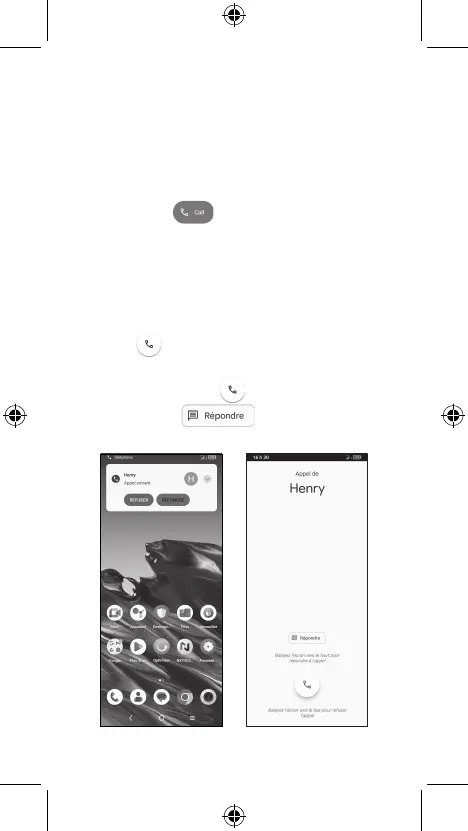4
Appels
Faire un appel
Depuis l'application Téléphone, utilisez le
clavier pour saisir le numéro de téléphone
ou le clavier pour saisir le nom du contact.
Appuyez sur ensuite sur pour passer
l'appel.
Répondre à un appel
Quand vous recevez un appel :
•Appuyez sur RÉPONDRE ou faites glisser
l'icône vers le haut pour répondre;
•Appuyez sur REFUSER ou faites glisser
vers le bas l'icône pour rejeter;
•Appuyez sur pour rejeter l'appel
par un message enregistré.
