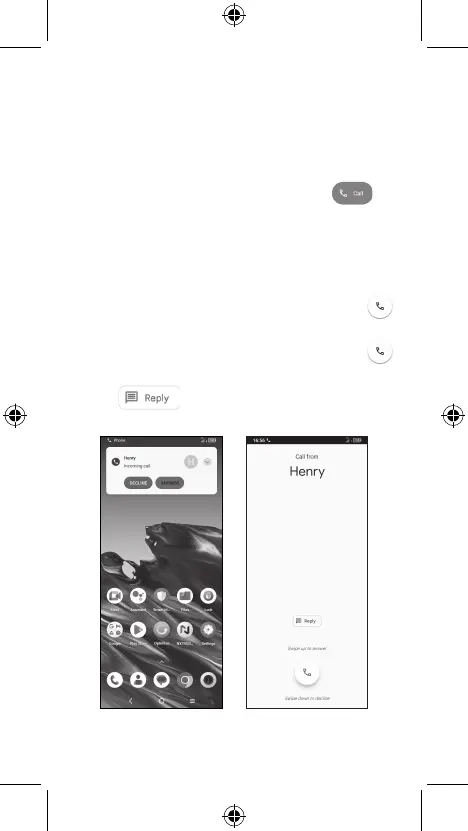4
Calls
Making a call
From the Phone app, use the keypad to
enter the phone number, or keyboard to
enter the contact name. Then tap to
place the call.
Answering a call
When you receive a call:
•Tap ANSWER, or swipe up the icon
to answer;
•Tap DECLINE, or swipe down the icon
to reject;
•Tap to reject the call by sending a
preset message.
