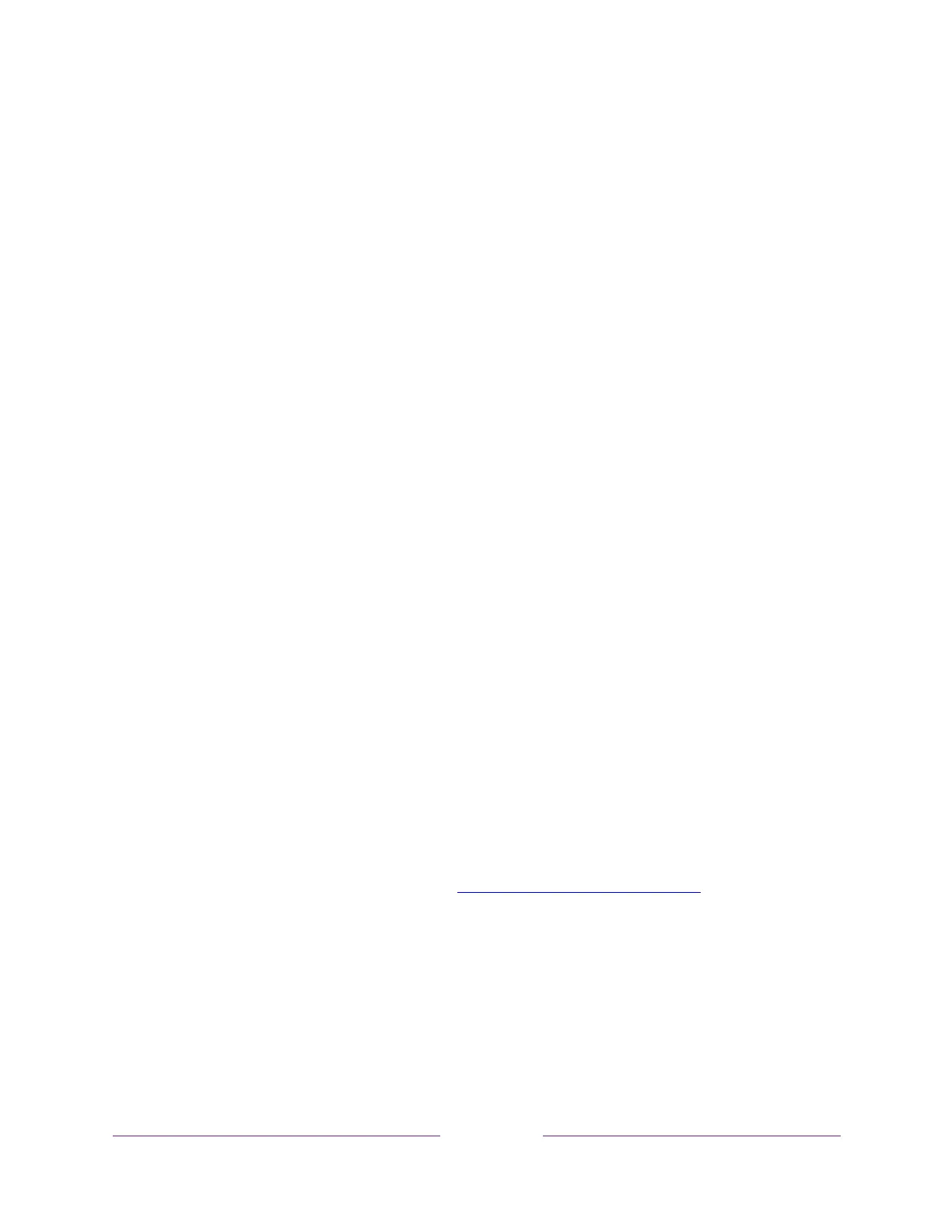home network. This setting is suitable for most cases, including use of the
Roku mobile app on your smartphone.
• Permissive – External control is enabled under all conditions but accepts
commands only from private network addresses or the same subnetwork
within your home network. This setting might be required when attempting
to operate the TV from a third-party application, for example, one of the
Internet of Things (IoT) applications such as ifttt.com.
• Disabled – External control is completely disabled. The TV does not accept
external commands from any source, including the Roku mobile app.
Using the TV in a home theater
Your TV has several features that make it an ideal TV for a home theater. But you
might not notice them because they remain in the background until you decide to use
them.
Turning off the speakers
When you use your TV with a sound bar or an external amplifier and speakers, you’ll
probably want to turn off the internal TV speakers.
To turn off the TV’s built-in speakers, in the Home screen menu, navigate to Settings >
Audio > TV speakers and change the setting.
Tip:
The TV’s internal speakers can be enabled and disabled automatically as needed
by system audio control, as described in Enable system audio control. Using the
headphone jack also turns off the internal speakers.