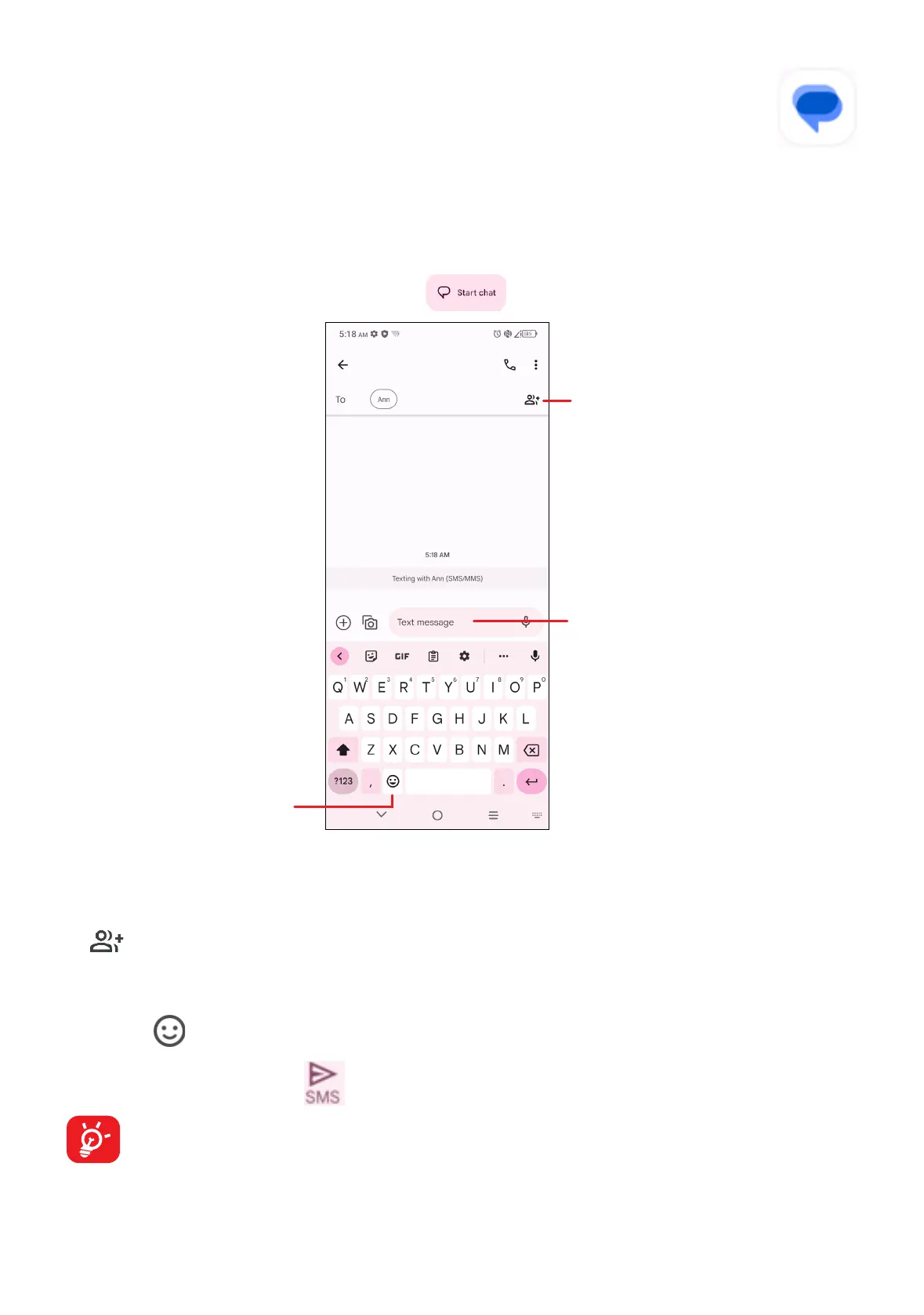20
4.3 Messages ..................................................
Use the messaging app to send and receive text (SMS) and multimedia (MMS)
messages.
Creating a message
On the Messaging list screen, touch to write text/multimedia messages.
Type the text message
Insert emoticons
Add recipients
Sending a text message
• Enter the name or the phone number of the recipient in the To bar or touch
to add recipients.
• Touch the Text bar to enter the text of the message.
• Touch to insert emoticons.
• When finished, touch to send the text message.
Specific letters (accented) will also increase the size of the SMS, this may
cause multiple SMS to be sent to your recipient.
