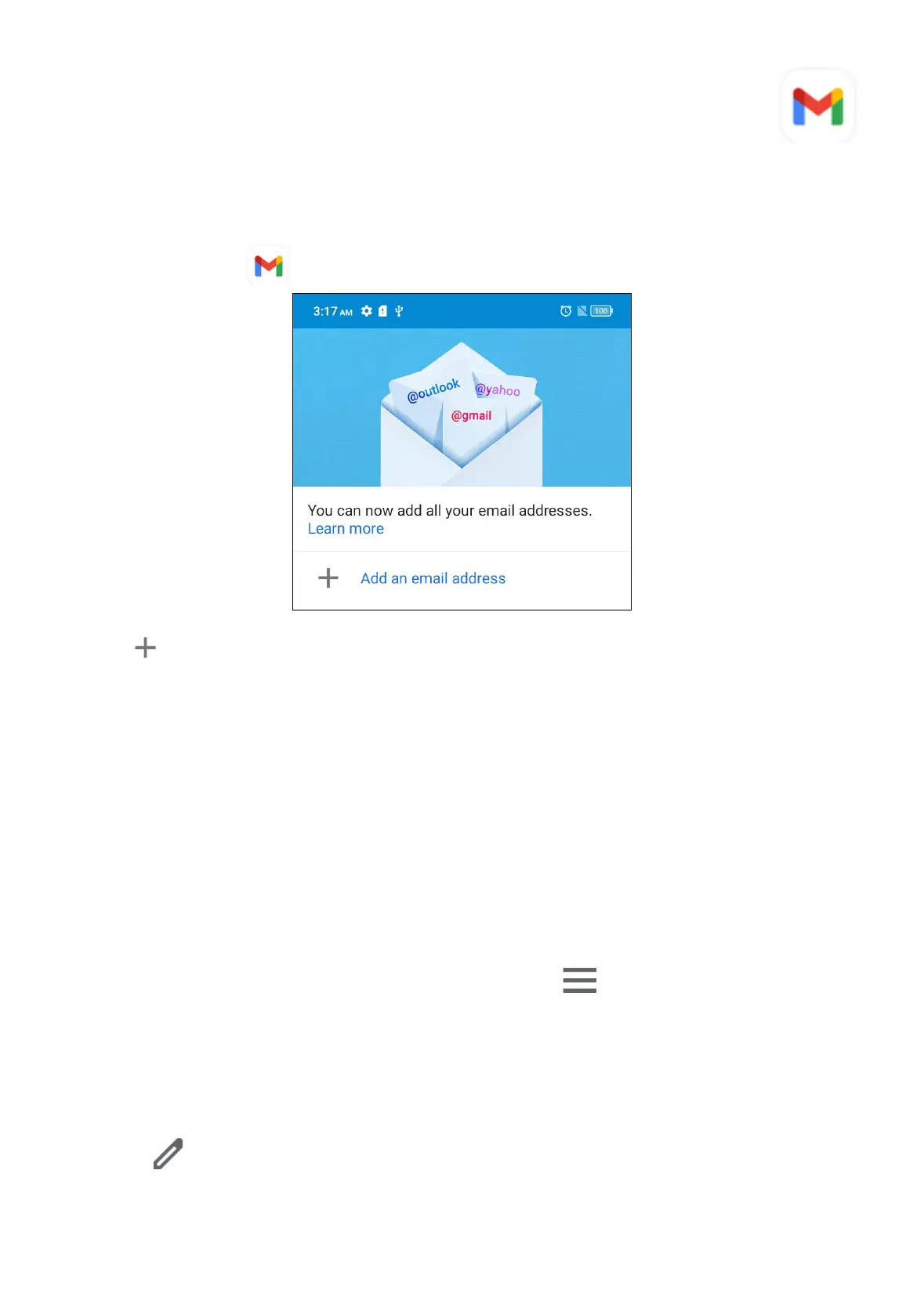29
4.8 Gmail .........................................................
Setting up Gmail
To set up your email account, touch the Google folder from the Home screen,
then select Gmail .
Select to add an email address.
An email setup process will guide you through the steps to set up an email
account.
• Select the type of email account that you have and enter the email address and
password of the account you want to set up.
• If the account you entered is not provided by your service provider in the device,
touch Other and then MANUAL SETUP after entering the email address, select
an account type and enter password of your email, then correctly fill in server
and port in both Incoming server settings and Outgoing server settings
interfaces. Finally, touch FINISH to complete setup.
• To add another email account, you can touch on the upper left corner,
select Settings, and then touch Add account. Or you can touch the account
name on the upper right corner and select Add another account to implement
this function.
Sending an email
• Touch from the Inbox screen.
• Enter recipient(s) email address(es) in the To field.
