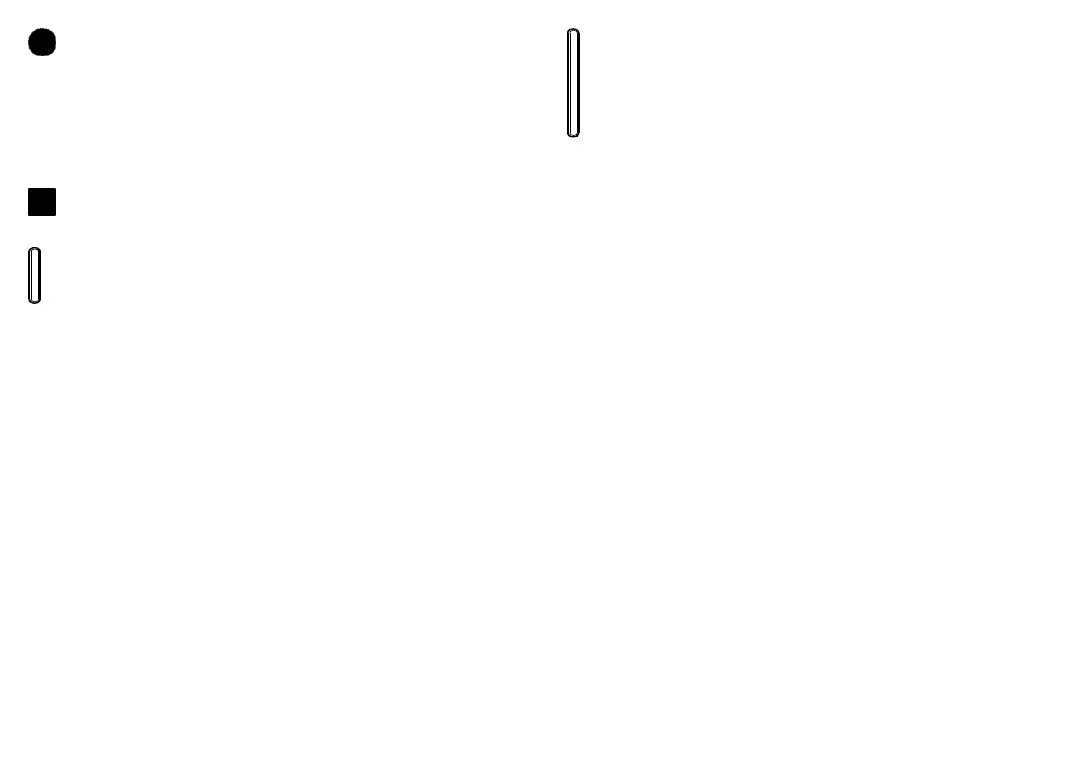29 30
Home
• From any application or screen, tap to
return to the Home screen. Touch and hold
to turn on Google Assistant, a program that
provides detailed information based on the
content detected on the screen.
Recent Apps
• Tap to view the applications you have open.
Power/Lock key
• Press: Lock the screen/Light up the screen.
• Press and hold: Show the pop-up menu to
select from Power off, Restart, Screenshot,
Airplane mode, or Emergency.
• Press and hold the Power key and Volume
down key at the same time to capture a
screenshot.
• Press and hold the Power key for at least 12
seconds to force reboot.
Volume buttons
• In call mode, adjusts the call volume.
• In Music/Streaming mode, adjusts the
media volume.
• In general mode, adjusts the ringtone
volume.
• Mutes the ringtone of an incoming call.
• In camera preview mode, press Volume up
or down to take a photo or press and hold
to take a burst shot.
NOTE: Devices and software are constantly
evolving—the screen images and icons you see here
are for reference only.
1.2 Setting up your phone
Your phone already has a NANO SIM card installed.
MicroSD cards (capacity up to 256GB) may be
purchased separately.
Install the SIM card /microSD card
Step 1. If you need to replace the NANO SIM card
and/or insert an optional microSD card, use the SIM
tool provided in the box to open the SIM tray.
