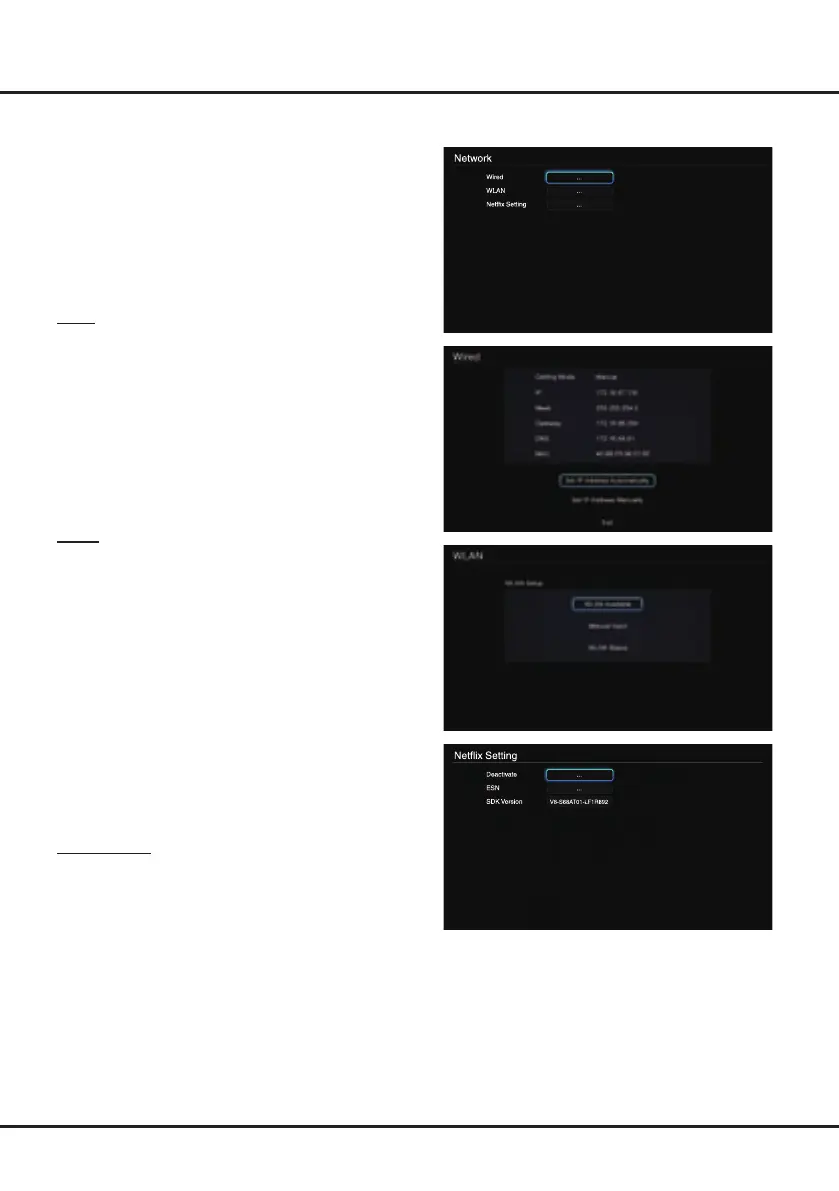12
Network Settings
After you connect your home network to the TV, follow
the steps below to congure the network settings of your
TV.
Press the SETTING button on the remote and then
select Network. Your TV set supports both wired and
wireless network connection.
Note: For wired network connection, you need to insert
your Ethernet cable into the Ethernet port rst.
Wired: Press OK to enter. You can set IP address either
automatically or manually.
- Set IP Address Automatically: Press OK to get the
IP address.
- Set IP Address Manually: Press OK to enter and
then input info about IP, Mask, Gateway, and DNS. To
input characters, press ▲/▼/◄/► to select numbers,
and press OK to confirm. To delete a character, select
Delete on the on-screen keyboard and press OK.
After inputting the info, select Finish on the on-screen
keyboard and press OK to save what you have input.
WLAN: Press OK to enter. You can search for all
available wireless networks and select one from them,
or manually input info about the SSID of your network.
You can also check the status of your wireless network.
- WLAN Available: Press OK to search for all available
wireless networks. This may take a few seconds.
After the searching is complete, select an accessible
wireless network to connect. For some wireless
network, you need to input the right password to
access. For details of how to input characters, refer to
Set IP Address Manually.
- Manual Input: Press OK twice to enter and then input
info about SSID. For details of how to input characters,
refer to Set IP Address Manually.
- WLAN Status: Press OK to display the info about the
status of your wireless network.
Netflix Setting: Press OK to enter. You can deactivate
the current Netix account, if any, on the TV and check
the ESN (electronic serial number) of this TV set.
Note: For some models, the Netix Setting option is
not available.
- Deactivate: Press OK to enter, press ◄/► and then
press OK to deactivate the current Netflix account on
the TV.
- ESN: Displays the ESN of this TV set.
- SDK Version: Displays SDK version.
Network
Wired
WLAN
Netflix Setting
...
...
...
Netflix Setting
Deactivate
ESN
SDK Version
...
...
V8-S68AT01-LF1R892
Connections and Setup