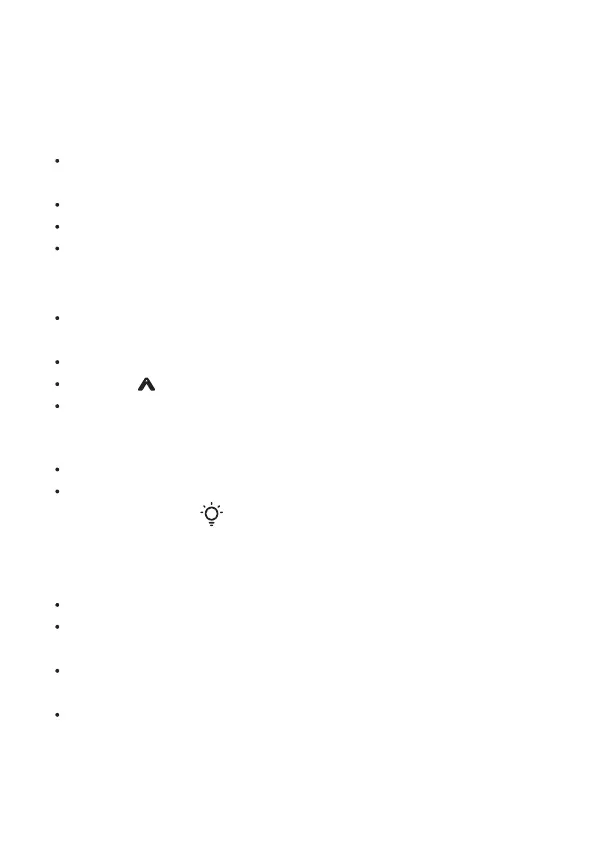35
7 FAQ
No power
Make sure the AC power cord and AC input connector
are connected properly.
Make sure there is power supply.
Make sure the Sound Bar has turned on.
Check the cable between your TV and the Sound Bar
The remote control does not work.
Make sure you have selected the correct source.
Make sure the distance of remote control and the Sound
Bar is within operational range.
Make sure the battery is correctly inserted and is
working.
Make sure the remote control is close to the remote
control sensor of the Sound Bar.
No sound
Make sure the audio cable is connected to the Sound
Bar and your device.
Make sure you have selected the correct source.
Press
to increase the volume level.
Make sure the Sound Bar is not muted.
Low voice
Use the remote control to adjust the volume.
The Night Mode may have accidentally been activated.
Please press for 3 seconds to exit.
* Other EQs cannot be selected in Night Mode.
