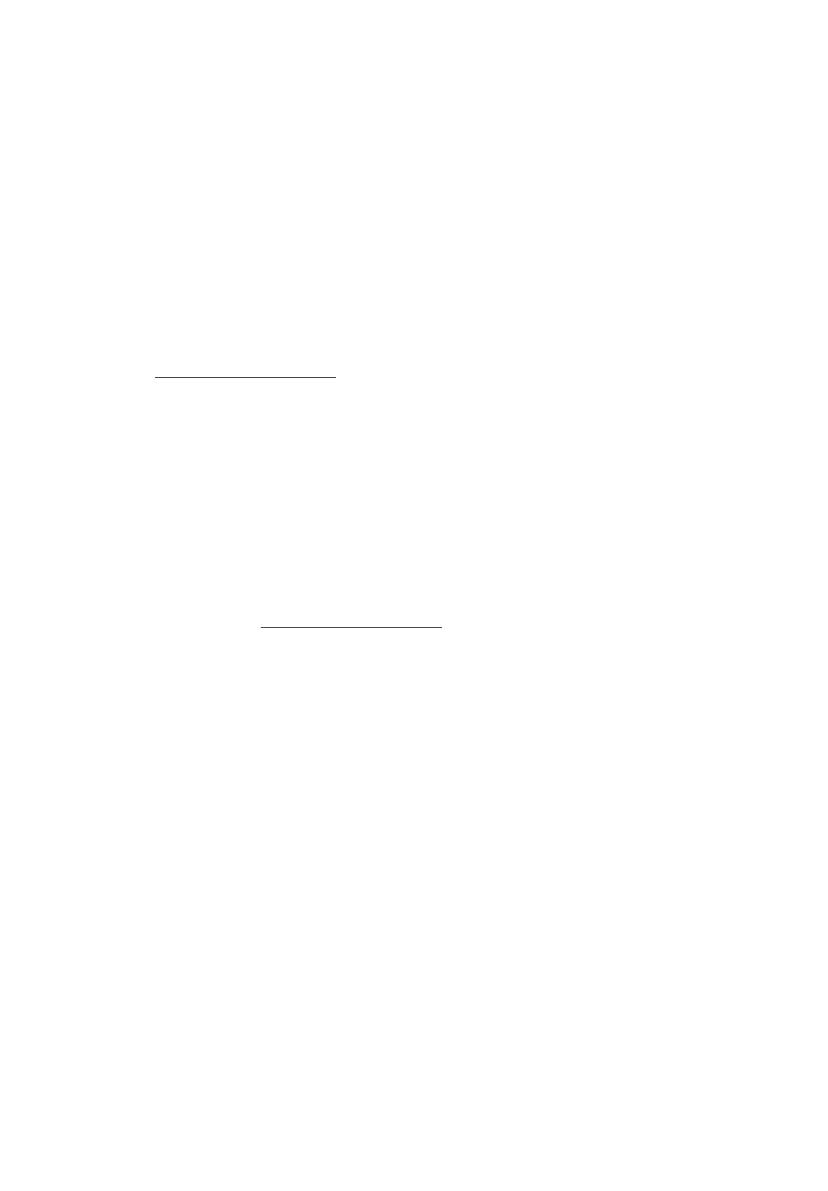14
1-877-300-9509
Need more help?
support.tcl.com/us
Troubleshooting
Cannot connect to wireless network (WiFi)
•
Select the correct wireless network name and verify the password entered (case sensitive).
•
Relocate the router from objects that interfere with performance (cordless phones, baby monitors, etc.).
•
Reboot the router by disconnecting the power for more than 2 minutes and reconnect.
What is the remote code for programming my Universal or Cable box remote control?
•
Problems connecting my cable
box or antenna through a coax cable
•
For best performance, use the HDMI connection.
If not available, then:
•
Make sure the cable connections to the TV and your device are securely fastened.
•
Select cable or antenna input.
Access parental control
•
The initial personal password for your TV is 1234.
•
You can change the personal password anytime.
•
If you forget your personal password, you can use 0423 to reset.
•
Select the channel scan menu and follow the on-screen instructions to perform a full channel scan.
Having trouble completing the guided setup? Don’t worry, it’s usually an easy fix.
How do I turn Text-to-Speech (TTS) on or o?
•
Select “Settings” from the home screen.
•
Select “System”.
•
Select “Accessibility”.
•
Select “TalkBack”.
•
•
For more information visit: https://go.tcl.com/tts-atv
Please visit https://go.tcl.com/codes
How to use voice control through the remote control?
•
In Google TV mode, press and hold the “HOME” and “OK” buttons on your remote at the same time.
•
Keep your remote within 3 ft. of your TV during the pairing process.
•
Then, when the TV display shows that the Google Assistant is ready –
speak towards the remote
microphone by holding down the Google Assistant button to
ask a question or try a suggestion.
Select “Enable” and press OK to turn it on or o.
How to use hands-free voice control?
•
In Google TV mode, press the Google Assistant button on your remote.
•
Select “Yes, I’m in”.
•
Say “OK Google” or “Hey Google” to activate the hands-free voice assistant without using
the remote control.
•
Speak towards the TV to ask a question or try a suggestion.
Follow these steps to enable the always-on hands-free voice control:
•
Select “Settings” from the home screen.
•
Select “System” > “Power & Energy” > “Quick Start” and turn it on.
Select “System” > “Power & Energy” > “Screenless Service”.
•
•
Turn on the “Screenless Service” and you can enjoy hands-free voice control
in TV standby mode.
Note: Make sure the hands-free voice control mic switch (refer to page 8 for its position) is turned on
before using this function.