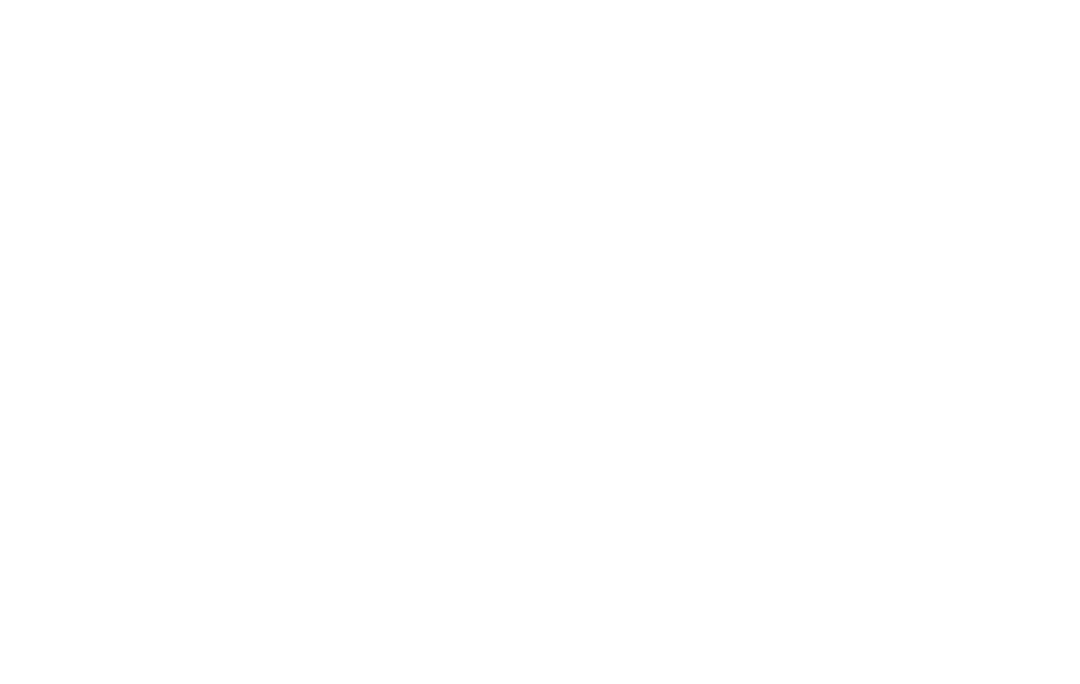12 13
• Magnication:Zoom in or out by tapping the screen
three times or by setting a shortcut. You can temporarily
magnify what’s under your nger by triple-tapping and
holding. This feature does not work on the keyboard or
navigation bar.
• Color correction: Adjust the color of the screen if you
are color blind or have diculty reading the display
because of the screen color.
• Color inversion: Invert the colors on the screen to help
you see the content better.
• Large mouse pointer: Magnify the mouse pointer so
that you can locate it and see it easier.
• Remove animations: Remove certain screen eects if
you are sensitive to motion.
Interaction Controls
• Click after pointer stops moving: Automatically clicks
on an item after the pointer stops over it.
• Power button ends call: Press the power key to end a
call instead of having to touch the screen.
• Auto-rotate screen: Automatically change the screen
orientation according to the physical position of the
device. Default mode is ON.
• Touch & hold delay: Set the desired touch and hold
delay to Short, Medium, or Long to customize the
length of time that is considered one touch.
• Time to take action: Select how long a message that
asks you to take an action stays visible on the screen so
that you have time to read. This may not be supported
by all apps.
• Vibration & haptic strength: Turn ON/OFF the ring
vibration, notication vibration and touch feedback
options that alert you to incoming calls, messages and
other notications.
Audio & On-screen Text
• Mute all sounds: Turn ON/OFF all volume controls.
• Mono audio: Turn ON/OFF to select mono or stereo
sound for your device. Default mode is stereo.
• Audio balance: Adjust the audio output balance using
the sound balance slide bar.
• Captions: Show closed captions and subtitles for
videos for the hearing impaired. You can select
language, text size and caption style.
