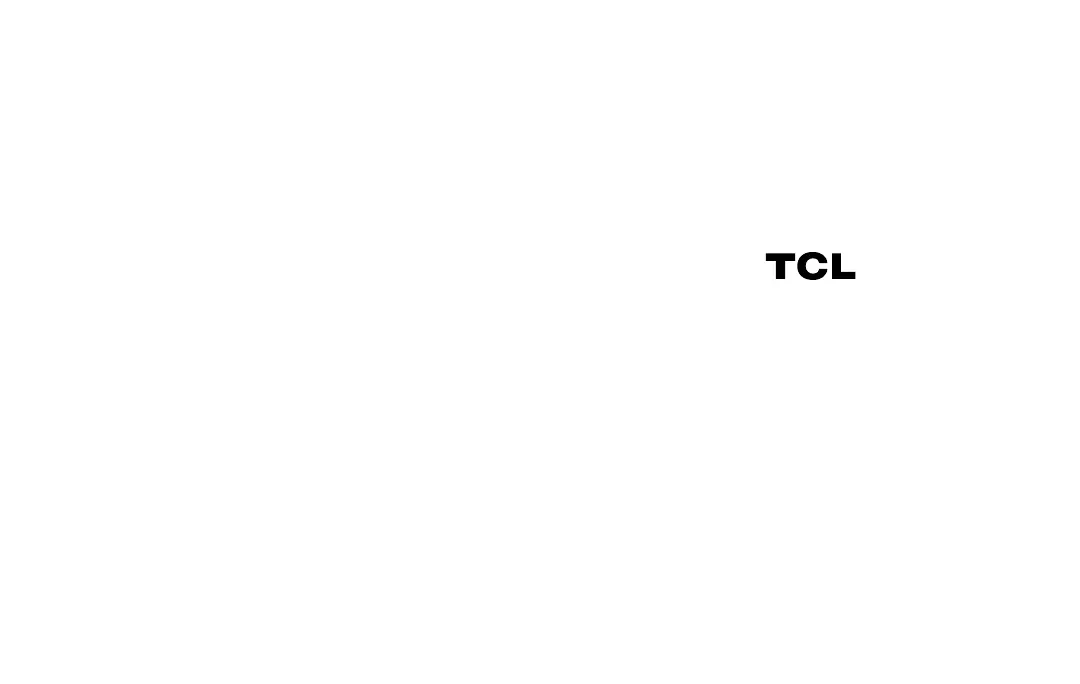42 43
Before You Start
WARNING! Cancer and Reproductive Harm
www.P65Warnings.ca.gov
HEALTH AND SAFETY
INFORMATION
Wi-Fi
←
Settings > Wi-Fi > Wi-Fi ON/OFF
Wi-Fi is a term used for a wireless network technology
that provides wireless high-speed internet and network
connections without using the data allocated to your
service plan. When Wi-Fi is turned ON, your device
automatically scans for available networks and displays
them. You may be required to enter a password to
connect.
When you select a public/unprotected network, you are
automatically connected to that network. Connecting
to a public Wi-Fi network can leave your personal data
vulnerable, so it is important that you connect to known,
secure networks and set up passwords as necessary.
Wi-Fi Direct
←
Settings > Wi-Fi > Wi-Fi preferences > Advanced >
Wi-Fi Direct
This feature uses Wi-Fi capability to share data between
two or more Android devices even if they are from
dierent manufacturers. You will not need to be
connected to a Wi-Fi network.
