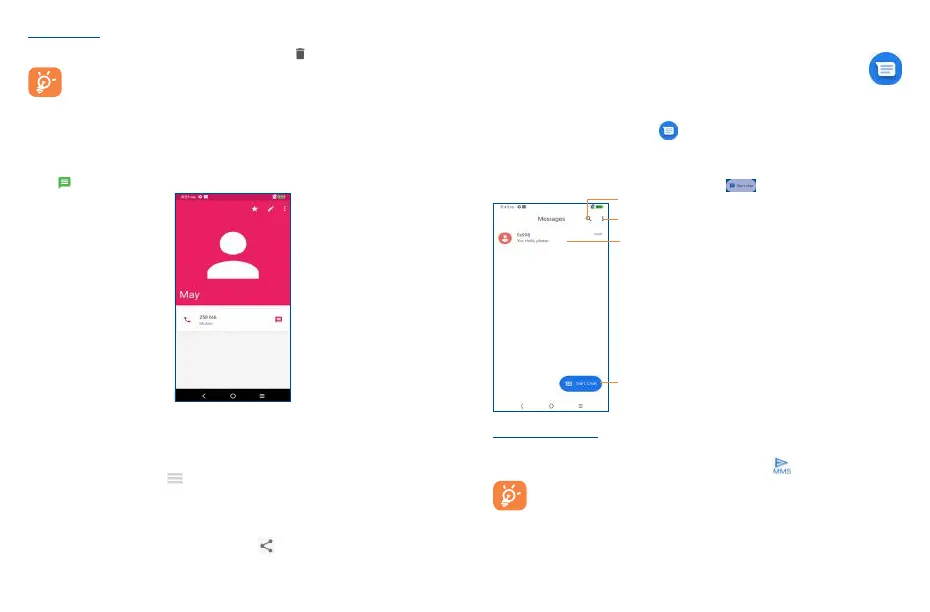25 26
Delete a contact
To delete a contact, touch and hold the contacts and then touch to delete select contacts.
The contact you have deleted will also be removed from other applications on the phone
or web the next time you synchronize your phone.
3�2�4 Communicating with your contacts
From the contact list, you can communicate with your contacts by making a call or exchanging
messages.
Touch a contact to open Quick Contact for Android, then you can touch the number to make a phone
call or to send a message.
The icons available on the Quick Contact panel depend on the information you have for the contact
and the applications and accounts on your phone.
3�2�5 Contacts importing, exporting, and sharing
From the Contacts screen, touch to open the options menu, touch Settings > Import/Export,
then select to import/export contacts from/to your SIM card, phone, micro SD card, etc.
Share a single contact or multiple contacts with others by sending the contact's vCard to them via
Bluetooth, Gmail, etc.
Touch and hold the contact (s) you want to share, touch .
4
Messages ��������������������������������������
You can create, edit, and receive SMS and MMS with this phone.
To access this feature, touch Messages from the Home screen.
4�1 Write message
On the message list screen, touch the new message icon to write text/multimedia messages.
Touch to create a new message
Touch for more options.
• Touch to view the whole message thread.
• Touch & hold to activate delete mode.
Touch to search in all messages.
Sending a text message
Enter the mobile phone number of the recipient in the To bar or select a contact, then touch the Text
message bar to type the text of the message. When finished, touch to send the text message.
An SMS of more than 160 characters will be split and sent as multiple SMS. A counter will
be displayed on the right of the text box to remind you of how many characters can be
entered in one message. Specific letters (accent) will also increase the size of the SMS,
this may cause multiple SMS to be sent to your recipient.
