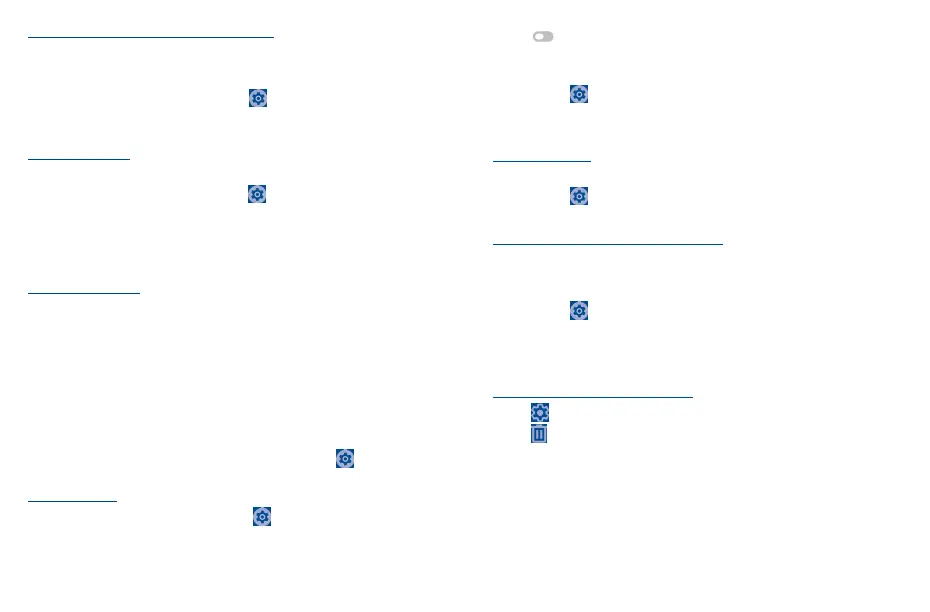39 40
To activate notification when a new network is detected
When Wi-Fi is on and the network notification is activated, the Wi-Fi icon will appear on the status bar
whenever the phone detects an available wireless network within range. The following steps activate
the notification function when Wi-Fi is on:
• Swipe up on the Home screen and touch Settings > Wi-Fi > Wi-Fi preference, then touch
Advanced.
• Mark/Unmark the Open Network notification checkbox to activate/deactivate this function.
To add a Wi-Fi network
When Wi-Fi is on, you may add new Wi-Fi networks according to your preference.
• Swipe up on the Home screen and touch Settings > Wi-Fi > Add network.
• Enter the name of the network and any required network information.
• Touch CONNECT.
When successfully connected, your phone will be connected automatically the next time you are
within the range of this network.
To forget a Wi-Fi network
The following steps prevent automatic connections to networks which you no longer wish to use.
• Turn on Wi-Fi, if it’s not already on.
• On the Wi-Fi screen, touch the name of the saved network.
• Touch Forget in the dialog that opens.
8�2 Connecting to Bluetooth devices
(1)
Bluetooth is a short-range wireless communication technology that you can use to exchange data or
connect to other Bluetooth devices for various uses.
To access this function, swipe up on the Home screen, then touch Settings > Bluetooth > Pair
New device, your advice and other available ones will show on the screen.
To turn on Bluetooth
• Swipe up on the Home screen, then touch Settings > Bluetooth�
(1)
You are recommended to use TCL Bluetooth headsets, which have been tested and proved
compatible with this phone. You can go to tcl.com/us for more information about TCL
Bluetooth headsets.
• Touch to activate/deactivate this function.
To make your phone more recognizable, you can change your phone name which is visible to others.
• Swipe up on the Home screen.
• Touch Settings > Bluetooth.
• Touch Device name and Rename this device.
• Enter a name, and touch RENAME to confirm.
To show received files
• Swipe up on the Home screen.
• Touch Settings > Bluetooth.
• Touch Received files to view your transfer history.
To pair/connect your phone with a Bluetooth device
To exchange data with another device, you need to turn Bluetooth on and pair your phone with the
Bluetooth device with which you want to exchange data.
• Swipe up on the Home screen.
• Touch Settings > Bluetooth > + Pair new device.
• Touch a Bluetooth device you want to be paired with on the list.
• A dialog will pop up, touch PAIR to confirm.
• If the pairing is successful, your phone will connect to the device.
To disconnect/unpair from a Bluetooth device
• Touch next to the device name
• Touch and FORGET DEVICE to confirm
