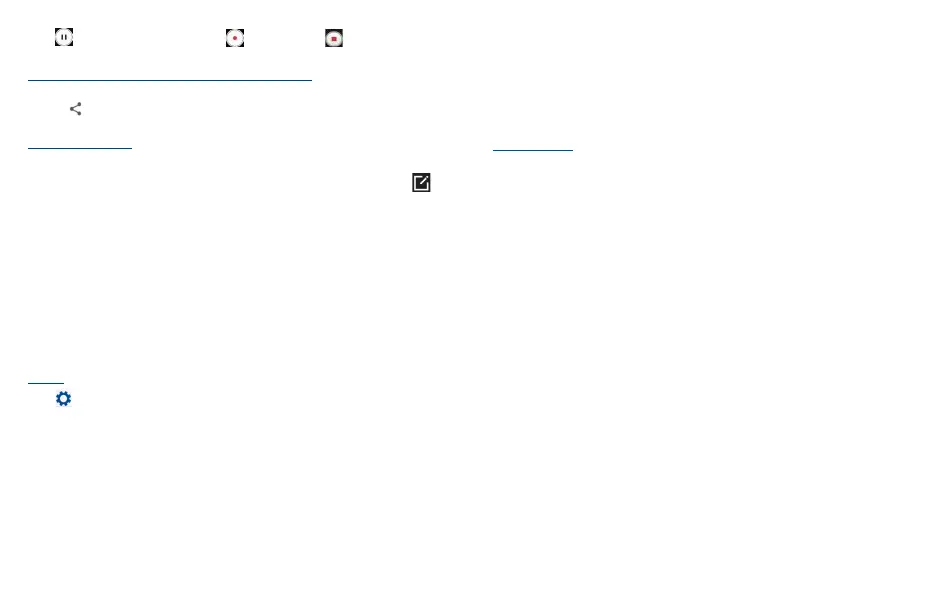31 32
Touch to pause video recording and touch to continue. Touch to stop recording. The
video will be automatically saved.
Further operations when viewing a picture/video you have taken
• Slide left or right to view the photos or videos you have taken.
• Touch , then select Gmail/Bluetooth/MMS/etc. to share the photo or video.
• Touch Back button to return to Camera.
Modes in framing mode
• MORE
Touch to access more modes. These modes can be moved to the main screen by touching .
• AUTO
Auto is the default mode for Camera.
• VIDEO
Touch to access video mode.
• PORTRAIT
Touch to create a depth of field effect. You can compose an image that highlights your subject
while producing a gorgeously blurred background.
• PRO
Pro camera mode lets you fine-tune parameters and gives you full control over ISO, WB exposure
time, aperture, shutter speed and so on.
Settings
Touch to adjust several settings in framing mode.
• Video quality
Touch to select video progressive scan output and definition.
• Volume button function
Touch to set volume button function in camera mode.
• Grid
Switch the toggle to enable/disable grid view. It divides the screen into equal parts and helps you
take better photos by making it simple to align compositional elements to the grid.
• Storage
Show the storage location for the photo.
• Save location information
Touch to turn on/off save location information when taking a picture.
• Shutter sound
Switch the toggle to enable/disable shutter sound when taking a photo.
• Reset settings
Touch to reset settings to default.
Other applications
(1)
The previous applications in this section are preinstalled on your phone. You can also download
thousands of 3rd party applications by going to the Google Play Store on your phone.
(1)
Application availability depends on country and provider.
