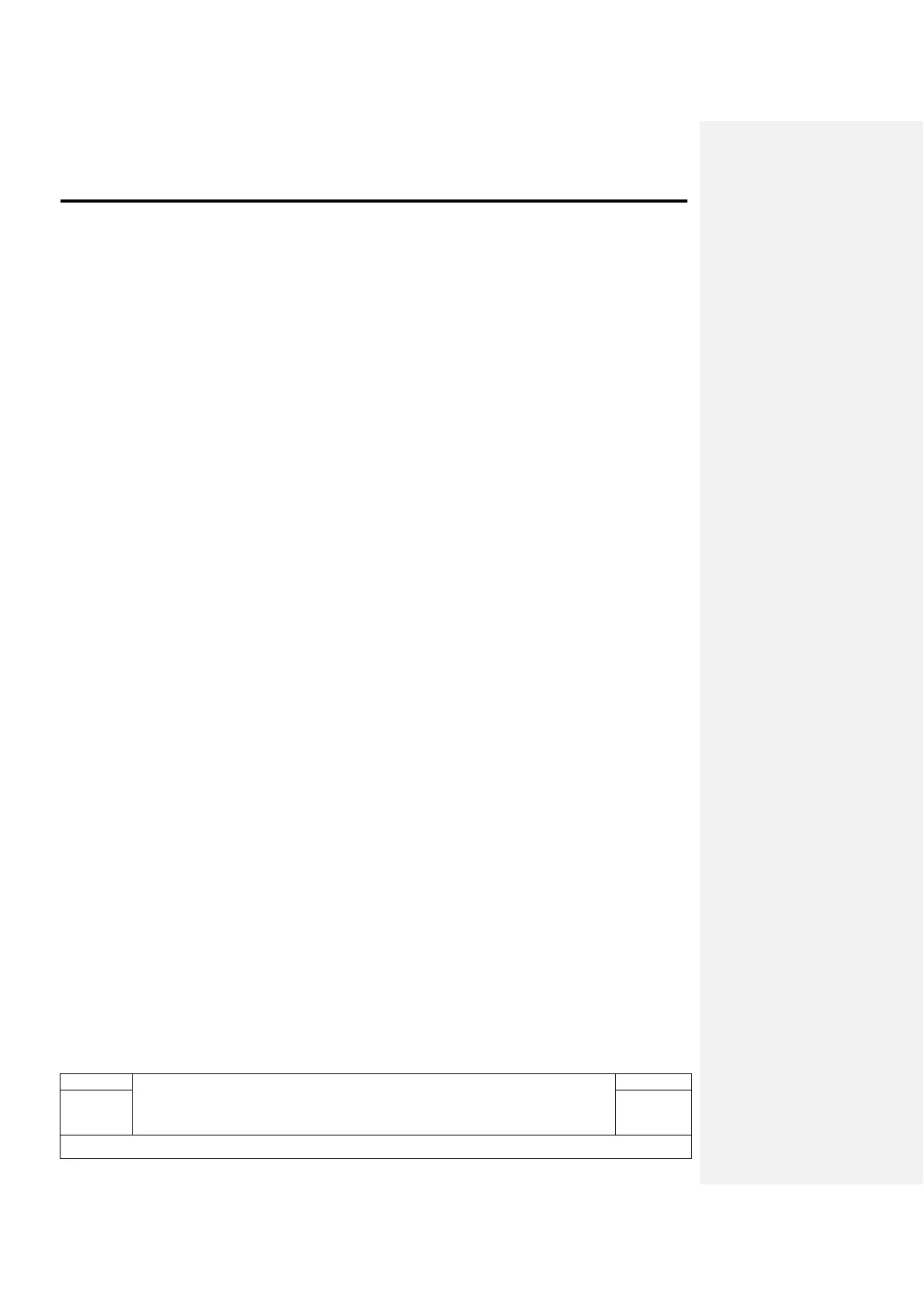L2 Repair Enhance Document TCL Communication Ltd.
ONE TOUCH 6055K/P/Y/B/H Level 2 Enhance Repair Document
All rights reserved. Transfer, copy, use or communication of this file is prohibited without authorization.
III. The compass will always point north whatever the phone is put at which direction if it
functions well;
IV. Press “Pass” to continue.
Light Sensor
I. It will show the value of ambient light and the value will change according to the phone‟s
environment (Bright or Dark), then it will say “dark: OK”, “bright: OK” if it functions well;
II. Press “Pass” to continue.
Proximity Sensor
I. Please shawdow the senor according to instruction and it will say “near: OK”, “far: OK” if it
functions well;
II. Press “Pass” to continue.
SIM
I. Insert SIM card and the phone will detect it if it functions well;
II. Press “Pass” to continue.
Battery Temperature
I. It will display the value of battery temperature, current, battery voltage, capacity rate and
battery present if it functions well;
II. Press “Pass” to continue.
Bluetooth
I. Bluetooth will search automatically and it will display device address if it functions well;
II. Press “Pass” to continue.
WIFI
I. It will search for WIFI hotspot and it will display searched result on the screen if it functions
well;
II. Press “Pass” to continue.
HARDWAREINFO
I. You will see the hardware information on the screen, such as the G-sensor, E-compass
and so on.
II. Press “Pass” to continue.
Battery Level
