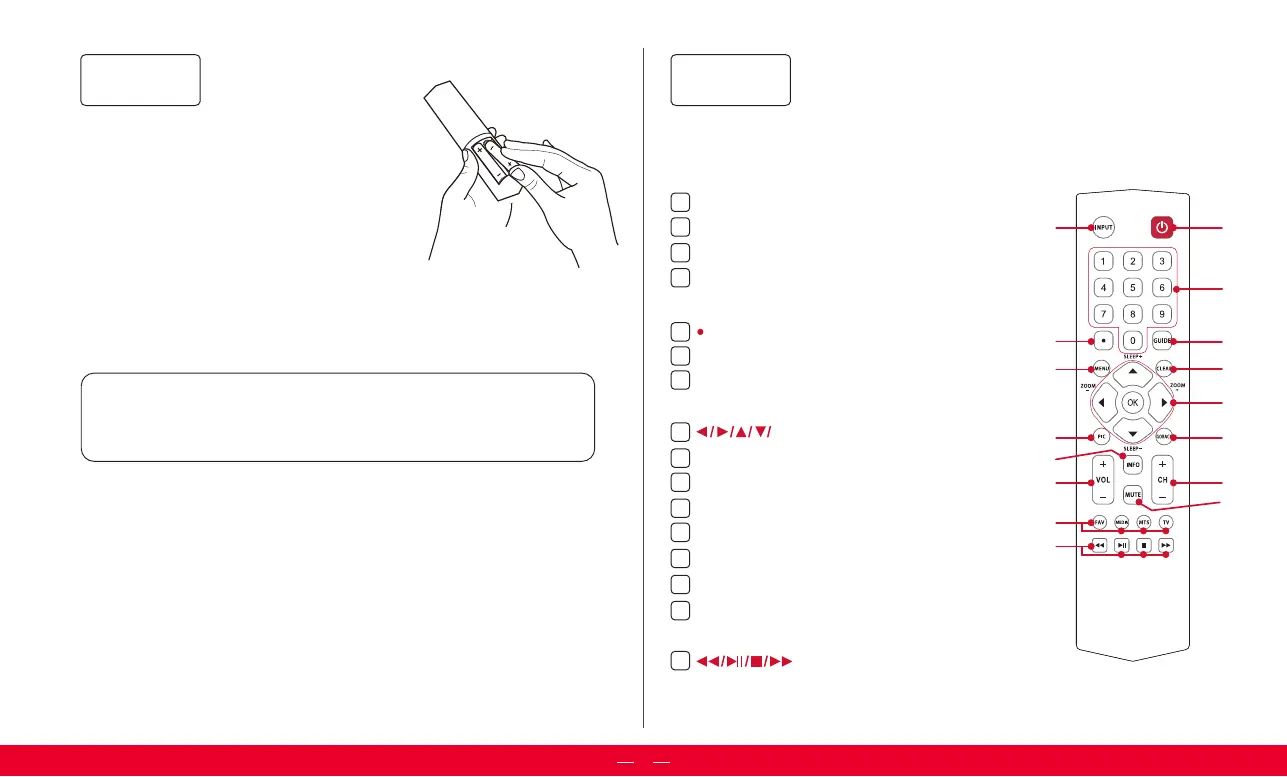In this step, we’ll make sure all systems are GO!
Power your TV remote by inserting the
included batteries.
Plug your power cable in to the wall
outlet.
(connect the power cable to the TV rst for 49”)
Connect other devices
by referencing port label and descriptions on
the bottom of page 6.
Set Up Tip! Always replace dead batteries with two brand-new batteries from the
same manufacturer. Never use damaged batteries.
If your remote gets warm/hot during use, discontinue use and contact customer
support immediately at www.TCLUSA.com/support.
Step 2
Power up
5
Here are some buttons you should know about.
Your remote
Step 3
AB
POWER Turn TV on and o
INPUT Source selection
0-9 Numeric keys for Channel input
GUIDE The Electronic Program Guide for
digital channels
For digital channel input
MENU Main menu
CLEAR Clear the screen and return to normal
viewing
OK Adjusts the menu controls
GOBACK Return to the previously viewed channel
PIC Selects picture mode
VOL+/- Volume adjusting
CH+/- Channel adjusting
INFO Channel information
MUTE Turn volume on and o
FAV Choose your favorite channel, or USB, sound mode,
TV mode set in your favorite list.
For playing music and photos
A
B
C
D
E
F
G
H
I
J
K
L
M
N
O
P
C
DE
GF
H
IJ
M
L
N
K
O
P