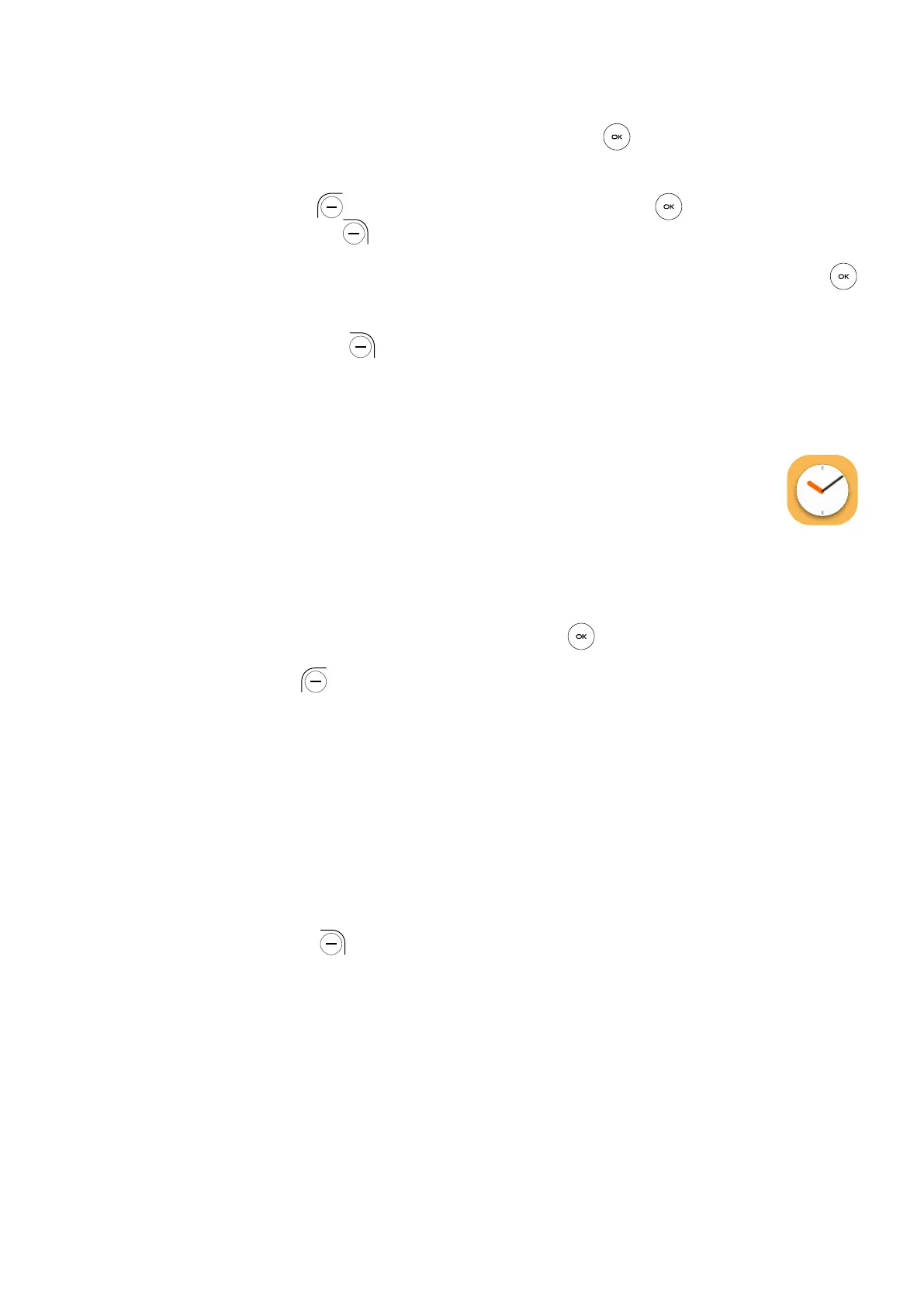29
Recorder
From the Home screen, press the Center Soft Key and select Utilities >
Recorder.
• Press the Left Soft Key then press the Center Soft Key to start recording,
press the Right Soft Key to Done.
• Use the Navigation Key to select the recorder, press the Center Soft Key
twice to play.
• Press the Right Soft Key to access Options, such as delete, share, select
multiple, rename, save as ringtone, save to music library, select Settings to set
recorder size.
7.3 Clock ...........................................................
To Set an Alarm
From the Home screen, press the Center Soft Key and select Clock > Alarm.
Press the Left Soft Key to add a new alarm. The following options will appear:
• Time: Select to set the alarm time.
• Repeat: Select the days you want your alarm to go off.
• Sound: Select a ringtone for the alarm.
• Vibrate: Select to activate vibration.
• Alarm name: Press to enter a name for the alarm.
Press the Right Soft Key to Save.
