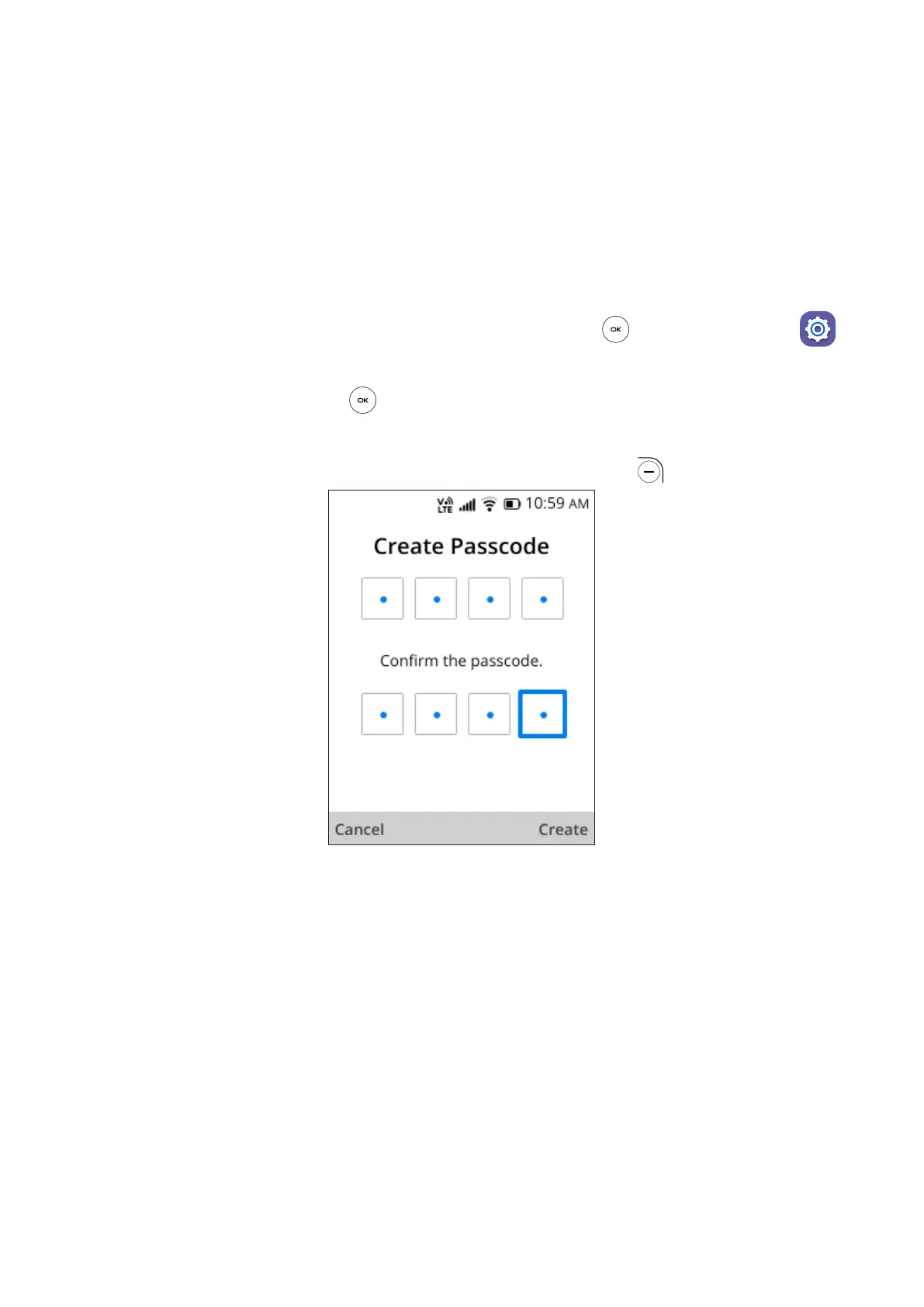41
10
Security
10.1 Lock/Unlock your screen
To protect your phone and privacy, you can lock the phone screen by creating a
password.
• From the Home screen, press the Center Soft Key , select Settings >
Privacy & Security > Screen lock.
• Press the Center Soft Key and select On to enable screen lock in the Screen
lock screen.
• Enter the passcode twice and press the Right Soft Key to create.
10.2 SIM Security
A SIM PIN prevents access to the SIM card cellular data networks. When it›s
enabled, any device containing the SIM card will request the PIN upon restart. A
SIM PIN is not the same as the lock code used to unlock the device.
10.3 Anti-Theft
Anti-theft can only be enabled after logging in to your KaiOS Account.
