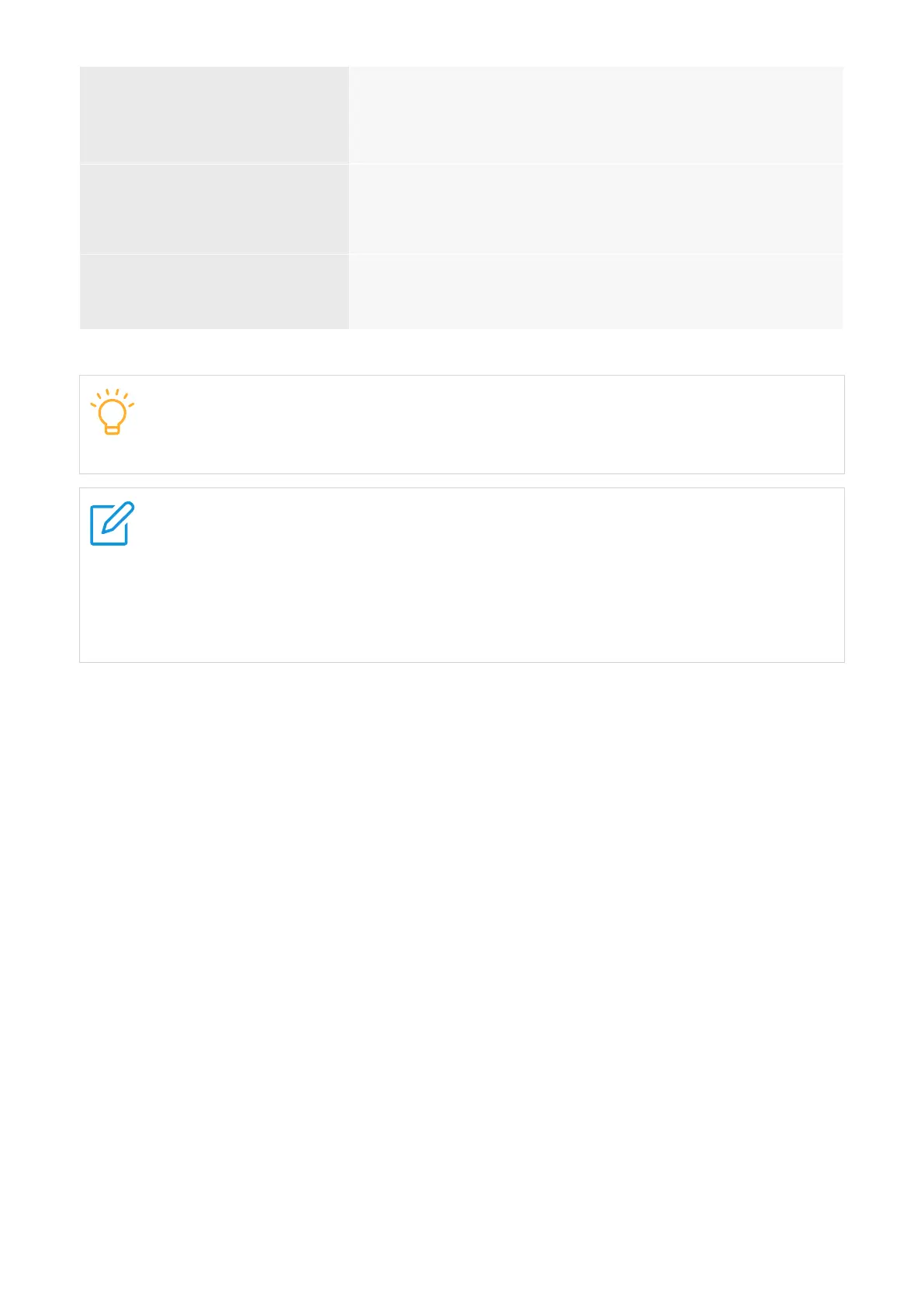2
3. Power button
• Press for 3 seconds to power on or off your device.
• Press to wake up or turn off the LEDs.
• Press for 10 seconds to reboot your device.
4. WPS button
Press for 3 seconds to enable the Wi‑Fi Protected Setup
(WPS) function. The WPS function will be automatically
disabled if a WPS connection is not established within 2
minutes.
5. Micro USB port
Used to connect to a power supply (5 V/1 A) through the
provided USB cable.
Factory reset
Simultaneously press the power button and WPS button for 3 seconds to factory
reset your LINKZONE.
NOTES
• When the LINKZONE downloads and installs software updates, you will see the
LEDs flash on and off in a sequence. Do not power off your LINKZONE during
this process as it may cause device malfunction.
• Power Saving Mode: If you do not use the LINKZONE buttons for 30 seconds,
all LEDs, except the battery LED, will automatically turn off.
