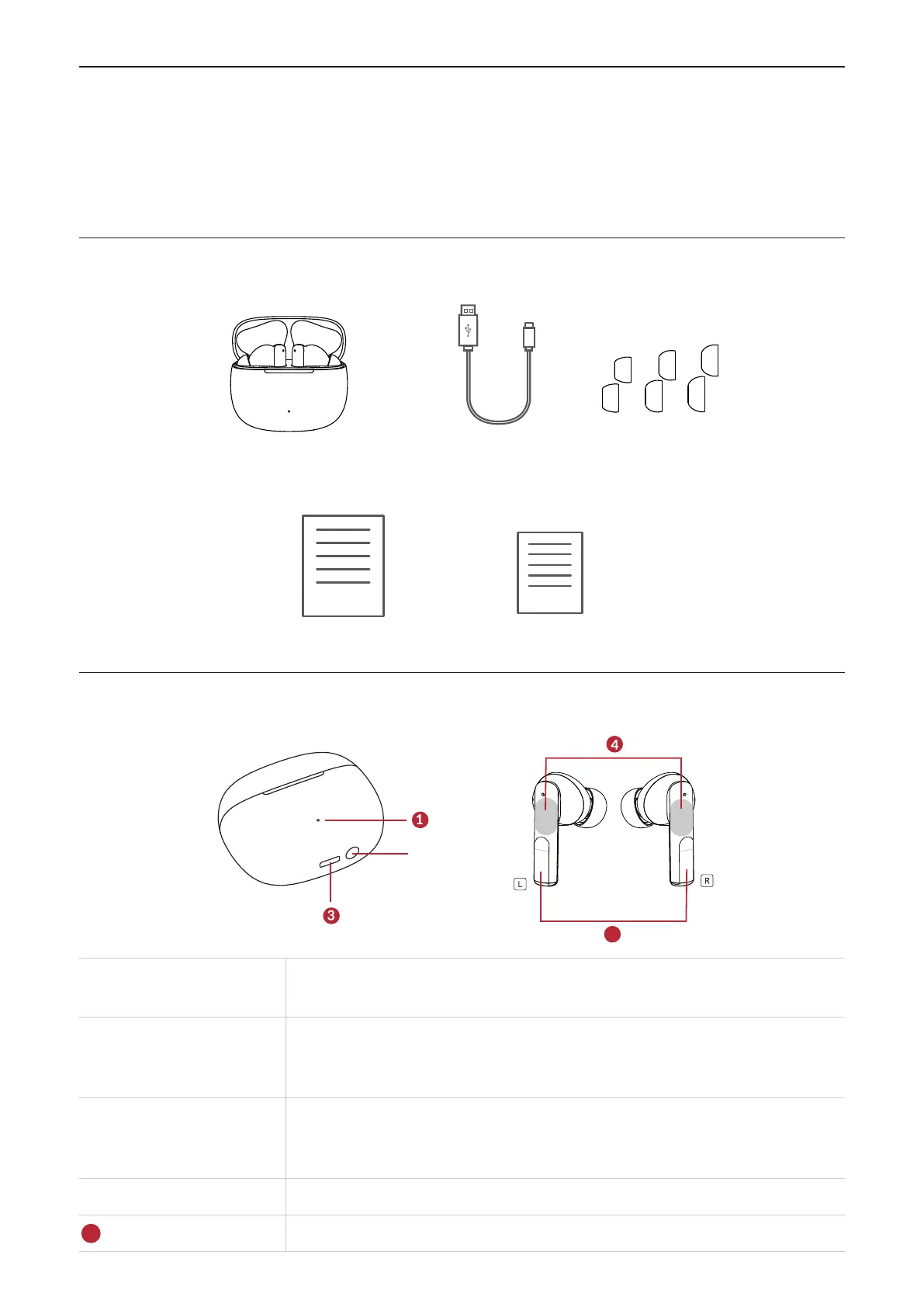4
Chapter 1. Welcome
Congratulations on the purchase of your new TCL headphones! After it is set up and connected,
you can enjoy wireless music and phone calls with high quality sound. You are recommended
to read through this user manual which helps you set up, connect and operate the product
easily and properly. For more information, visit www.tcl.com.
What’s in the box
S M L
Charging Case & Earbuds
USB cable
Earplugs
Quick start guide
Warranty card
Overview
5
❷
❶
LED indicator
The indicator flashes blue colour to indicate the charge or
communication status of the earbuds or the charging case.
❷
Function button
The button allows for you to check the charge status of your earbuds
or the case, reset your earbuds, and pair earbuds with Bluetooth®-
enabled devices such as smartphones.
❸
USB Type-C
TM
port
Connect the charging case to a computer or a compatible USB
adaptor with the supplied USB Type-C cable to simultaneously
charge both the earbuds and the charging case.
❹
Touch control area Tap or press to operate earbuds.
5
Insulation tape Peel off the insulation tape before using the earbuds for the first time.