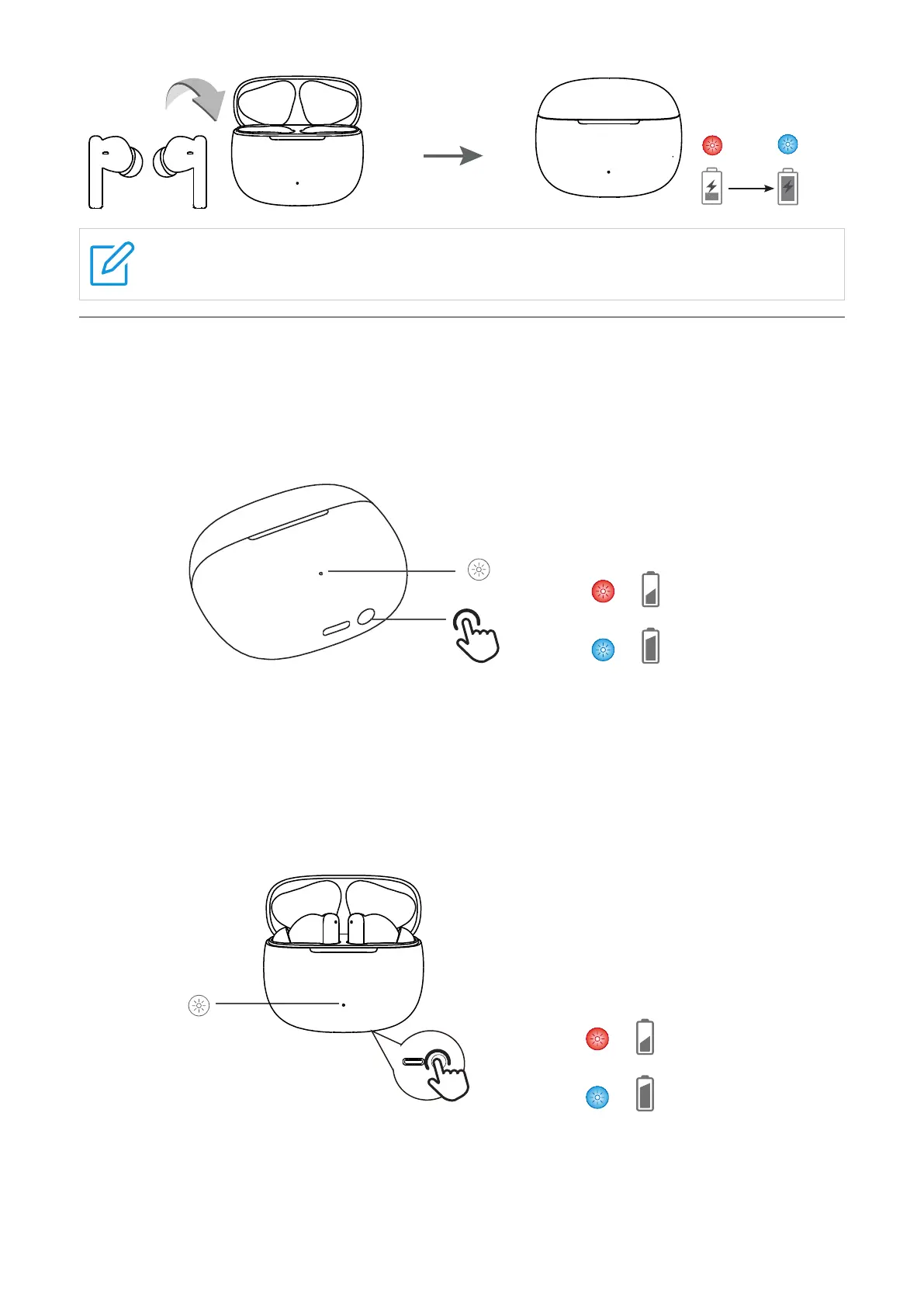7
1.5H
Note
For best results, do not insert your earbuds in the charging case if they are wet or dirty.
Check the battery status
Charging case
With no earbuds in the case, press the function button or open the charging case to check the
charge status of the case
from the LED indicator lights
.
X1
•The LED indicators red in 10 seconds when the charging case battery power is less than
20%.
•The LED indicators blue in 10 seconds when the charging case battery power is more than
20%.
Earbuds
With earbuds in the case,
press the function button or
open the charging case to check the
charge status of the earbuds from the LED indicator lights.
X1
•The LED indicators red in 10 seconds when the charging case battery power is less than
20%.
•The LED indicators blue in 10 seconds when the charging case battery power is more than
20%.